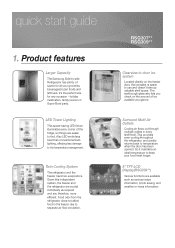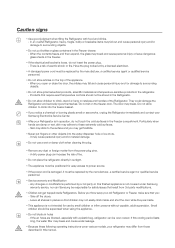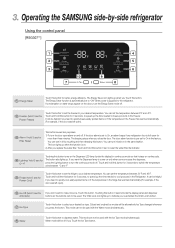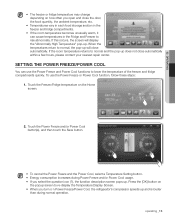Samsung RSG309AARS Support Question
Find answers below for this question about Samsung RSG309AARS.Need a Samsung RSG309AARS manual? We have 2 online manuals for this item!
Question posted by timwindt on May 12th, 2013
Replace The Freezer Seal
freezer seal has a gap that is about two inches long, need to replace the seal and just replace the two inches that are defective
Current Answers
Related Samsung RSG309AARS Manual Pages
Samsung Knowledge Base Results
We have determined that the information below may contain an answer to this question. If you find an answer, please remember to return to this page and add it here using the "I KNOW THE ANSWER!" button above. It's that easy to earn points!-
General Support
... when a memory card is properly installed With the battery in position on the phone, place battery cover back on the phone Tip: To obtain a replacement battery, please see the Samsung Accessory Website for more information ... -
How To Place The Refrigerator In Demo/Exhibition Mode SAMSUNG
You will hear a chime when the mode changes. 15656. SCH-u750 - How To Place The Refrigerator In Or Out Of Demo/Exhibition Mode To place the refrigerator in or out of Demo/Exhibition Mode, Press and hold the 2 top left hand side buttons for 8 seconds. Bottom Freezer STEP 2. How To Transfer MP3s via Sync Music Product : Refrigerators > -
How to Change the Water Filter and Reset the Filter Indicator SAMSUNG
Insert the new water filter into the housing with the LOCK symbol facing the freezer wall (left side) of the refrigerator. 2. STEP 3. Install the New Water Filter 1. Rotate the filter to the right (clockwise) 90 degrees until the LOCK symbol on the filter and the housing line up. : If the two lock symbols do not line up, the water will not go through the filter.
Similar Questions
Freezer Not Staying Frozen
Hello,My freezer us not staying at the desired temp and things are defrosting. The ref part works wi...
Hello,My freezer us not staying at the desired temp and things are defrosting. The ref part works wi...
(Posted by Deanna471 7 years ago)
Ice On Surfaces In Freezer
Recent development of ice forming on surfaces in freezer ... the door surface, drawer tracks and foo...
Recent development of ice forming on surfaces in freezer ... the door surface, drawer tracks and foo...
(Posted by deborahhileman 9 years ago)
My Freezer Seal Is Not Holding On 1 Side-where Can I Buy A Replacement?
(Posted by terrydoster 10 years ago)
Lost Of Fridge And Freezer Temperature Readings
briefly switched off the wrong mains (20 seconds) since then, there's no longer fridge or freezer te...
briefly switched off the wrong mains (20 seconds) since then, there's no longer fridge or freezer te...
(Posted by michealhector 12 years ago)
How Can I Fix The Door Freezer Seal Of This My Model Samsung Rb215labp?
(Posted by Anonymous-33601 12 years ago)