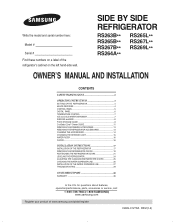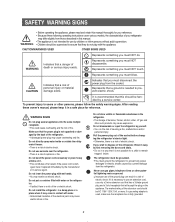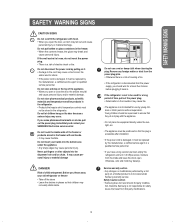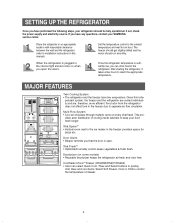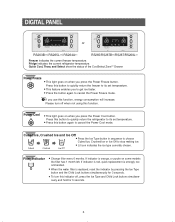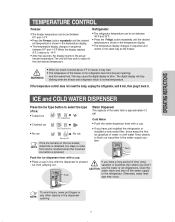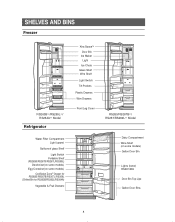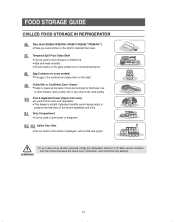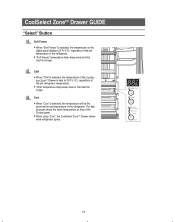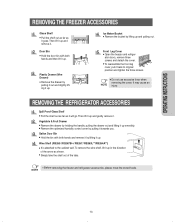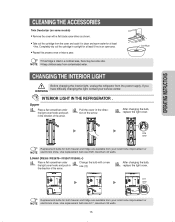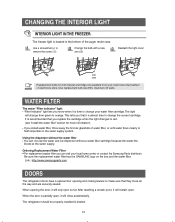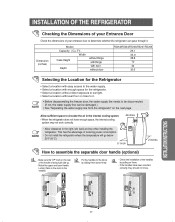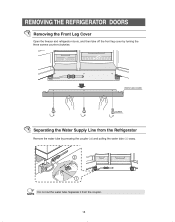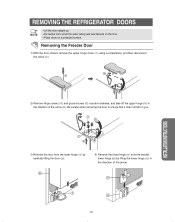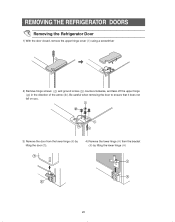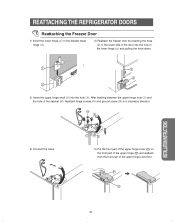Samsung RS267LBBP Support Question
Find answers below for this question about Samsung RS267LBBP.Need a Samsung RS267LBBP manual? We have 2 online manuals for this item!
Question posted by marccaldwell97 on December 31st, 2015
Flashing Blue Dash And Fridge Not Working
I have a Samsung rs267lbbp refrigerator that has a flashing blue dash next to the fridge button and the refrigerator side seems to be getting warmer. What do I do or how can I trouble shoot this?
Current Answers
Answer #1: Posted by waelsaidani1 on January 1st, 2016 3:34 AM
Hello refer here on ho to troubleshoot this problem: http://support-us.samsung.com/cyber/popup/iframe/pop_troubleshooting_fr.jsp?modelname=RF217ACRS&from_osc=&idx=421434&;
Related Samsung RS267LBBP Manual Pages
Samsung Knowledge Base Results
We have determined that the information below may contain an answer to this question. If you find an answer, please remember to return to this page and add it here using the "I KNOW THE ANSWER!" button above. It's that easy to earn points!-
General Support
...(Left, Right) earpiece on the headset. After the indicator sequentially flashes blue, red, and purple twice, it again to redial the last number... on the types of the product at its working life. Play/Pause/Stop button Press to launch the music player. (Only ...a hot vehicle or in conjunction with a soft cloth. Get your phone supports the voice recognition function. Your phone will ... -
General Support
...camcorder to the device follow the steps below : Go to verify that we can further trouble shoot your camcorder may require service. next to the IEEE 1394 card. Control Panel >... By The IEEE Card Check the following connections and settings: The DV camcorder is connected and working properly. Check the device manager to Device Manager by using the power adapter (not battery... -
General Support
... for Contacts Select New Contact (1) Enter contact information, using the keypad and navigation keys, into the following choices: Name Mobile Home Work E-Mail Group Ringtone Pager Fax Image Press the button to Save the contact information To delete a contact follow the steps below: Highlight desired Contact, Select Erase (2) Press the left...
Similar Questions
How Much Is This Used Refrigerator Model Rs267lbbp Valued At Now ?
(Posted by Aleftayabali 2 years ago)
Trouble Shoot Refrigerator
Hear a beeping sound on my refrigerator model RB195ACPN/XAA
Hear a beeping sound on my refrigerator model RB195ACPN/XAA
(Posted by Tubbs2053 9 years ago)
Samsung Rs2530bwp Freezer Works, Refrigerator Does Not
(Posted by sughoff 9 years ago)
Model Rs267lbbp. What Does It Mean When The Display Just Has A Flashing 1 On It
The display read the proper tempertures until I unplugged the ref. for a few min. I got this when I ...
The display read the proper tempertures until I unplugged the ref. for a few min. I got this when I ...
(Posted by jertech 12 years ago)
Part Number
Where can I get the part number for the water filter for a Samsundg refrigerator? the model number i...
Where can I get the part number for the water filter for a Samsundg refrigerator? the model number i...
(Posted by jearbear 12 years ago)