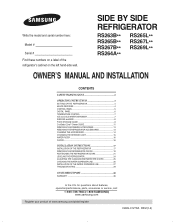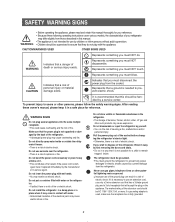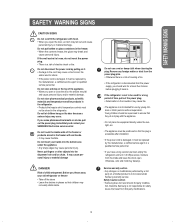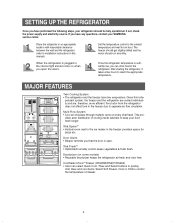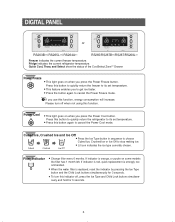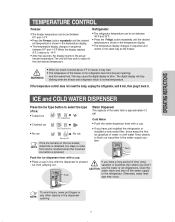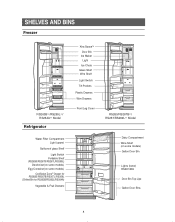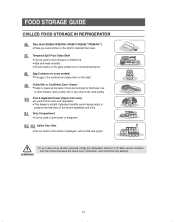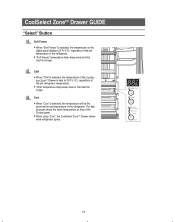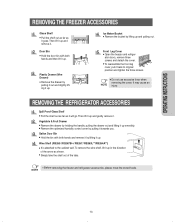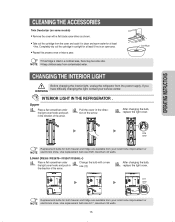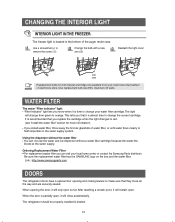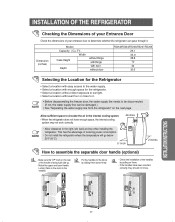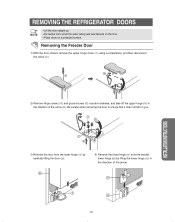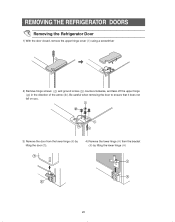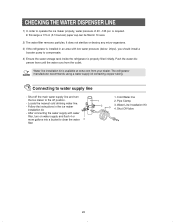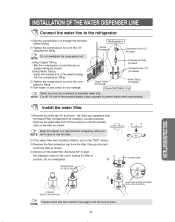Samsung RS267LBBP Support Question
Find answers below for this question about Samsung RS267LBBP.Need a Samsung RS267LBBP manual? We have 2 online manuals for this item!
Question posted by Aleftayabali on January 29th, 2022
How Much Is This Used Refrigerator Model Rs267lbbp Valued At Now ?
The person who posted this question about this Samsung product did not include a detailed explanation. Please use the "Request More Information" button to the right if more details would help you to answer this question.
Current Answers
Related Samsung RS267LBBP Manual Pages
Samsung Knowledge Base Results
We have determined that the information below may contain an answer to this question. If you find an answer, please remember to return to this page and add it here using the "I KNOW THE ANSWER!" button above. It's that easy to earn points!-
Using Anynet+ With A Home Theater SAMSUNG
...HDMI 1 on the TV and connecting any devices that do not have the Anynet+ to an Anynet+ home theater using specific models in this explanation, the connections are the same for all of the Anynet+ Television (LN40A750) HDMI... Anynet+, you connect an Anynet+ device (in this case the home theater), we are using an HT-AS720ST Home Theater Receiver and an LN40A750 LCD Television. -
General Support
... your remote to increase the amount of green in your remote to set the value you change does not affect the settings in the other modes. For additional...Customer Care at 1-800-Samsung (1-800-726-7864). The Main menu appears. Use the Up or Down arrow button to increase the amount of red and ... Have the model number and serial number of settings (color, tint, contrast, etc.). -
General Support
...How Do I Enable Or Disable Daylight Savings Time On My Model? How Do I Check The Hardware / Software Version On... Change The Ringtones On My MetroPCS SCH-U520? How Do I Use Call Waiting On My MetroPCS SCH-U520? How Do I Assign .../ Camcorder File Formats Internet Media Player Memory Messaging Network Phone Book SAR Values Wallpaper How Do I Transfer MP3's To My MetroPCS SCH-U520? How ...
Similar Questions
Does My Samsung Refrigerator Model #rf323tedbsr Have Forced Defrost?
Does my Samsung refrigerator model #RF323TEDBSR have Forced Defrost?How?
Does my Samsung refrigerator model #RF323TEDBSR have Forced Defrost?How?
(Posted by kbcannon1967 2 years ago)
On Samsung Refrigerator Model Rs265tdrs The Water And Ice Maker Stopped Working
On a Samsung refrigerator model RS265TDRS the water and icemaker stopped working. What would cause t...
On a Samsung refrigerator model RS265TDRS the water and icemaker stopped working. What would cause t...
(Posted by williamsdeas 8 years ago)
Flashing Blue Dash And Fridge Not Working
I have a Samsung rs267lbbp refrigerator that has a flashing blue dash next to the fridge button and ...
I have a Samsung rs267lbbp refrigerator that has a flashing blue dash next to the fridge button and ...
(Posted by marccaldwell97 8 years ago)
Model Rs267lbbp. What Does It Mean When The Display Just Has A Flashing 1 On It
The display read the proper tempertures until I unplugged the ref. for a few min. I got this when I ...
The display read the proper tempertures until I unplugged the ref. for a few min. I got this when I ...
(Posted by jertech 12 years ago)
Part Number
Where can I get the part number for the water filter for a Samsundg refrigerator? the model number i...
Where can I get the part number for the water filter for a Samsundg refrigerator? the model number i...
(Posted by jearbear 12 years ago)