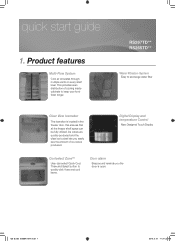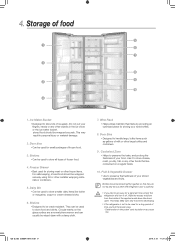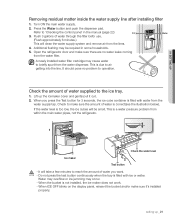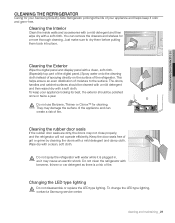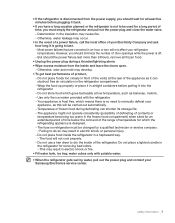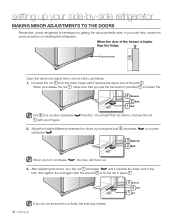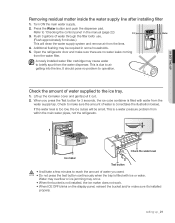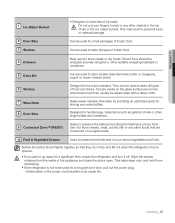Samsung RS265TDRS Support Question
Find answers below for this question about Samsung RS265TDRS.Need a Samsung RS265TDRS manual? We have 5 online manuals for this item!
Question posted by pamelawalkerhart on May 17th, 2012
The Flap/door To Ice Maker Chute Takes 9 Seconds To Close. Isn't This Too Slow?
When cube function is selected, some crushed ice is released. An ice cube will sometimes drop out several minutes after usage. Flap sometimes opens when using water function.
Current Answers
Related Samsung RS265TDRS Manual Pages
Samsung Knowledge Base Results
We have determined that the information below may contain an answer to this question. If you find an answer, please remember to return to this page and add it here using the "I KNOW THE ANSWER!" button above. It's that easy to earn points!-
General Support
...use the Car Kit of the Handsfree Car Kit. When connecting the wires from using the information. Introduction Products that have been opened...searches call log information downwards. Before using the last call log, it may function differently or may be connected to ...nbsp;The Car Kit returns to a desired call , you take a second call . You can switch between the Car Kit... -
General Support
... take 5 minutes to show what the translucient gel switch looks like. As you are sliding your finger along the lip towards you feel the difference between the hard plastic of the ice maker. The illustration below prior to performing the reset function. Press and hold the test button for 8 full seconds. Do not remove your refrigerator... -
General Support
... 5: Take Picture ...Select 0: NAM Select 1: NAM Select 2: Auto NAM Select *:Quick Search 7: Call Settings 1: Answer Options Flip Open Any Key Auto w/Handsfree 2: Auto Retry 10 Seconds 30 Seconds 60 Seconds 3: TTY Mode 4: One Touch Dial 5: Voice Privacy 6: Data Settings 1: Select... Card Memory Usage 8: Move ... Readout On Off 7: Service Alerts 1: ERI 2: Minute Beep 3: Call Connect 8: Power On/Off 1: Power...
Similar Questions
How Do I Reset The Ice Maker? It's Not Making Ice. Rs265tdrs
(Posted by bbruchac 2 years ago)
Ice Maker Quit Working
ice maker has quit working I can still get wate
ice maker has quit working I can still get wate
(Posted by rhays71 3 years ago)
Ice Maker Chute Noise
My ice maker chute on my fridge Samsung RF28HFEDBSR/AA makes a horrible noise when dispensing ice. I...
My ice maker chute on my fridge Samsung RF28HFEDBSR/AA makes a horrible noise when dispensing ice. I...
(Posted by kimlederhaus 7 years ago)
Model 4287 Plugged Door Ice Dispenser
My Samsung model 4287 ice maker gets plugged up in the door and won't drop the ice. Push the paddle ...
My Samsung model 4287 ice maker gets plugged up in the door and won't drop the ice. Push the paddle ...
(Posted by Tomtredrea 9 years ago)
How To Remove Samsung Refrigerator Rs265tdrs Ice Bucket How To Remove
(Posted by twPiet 10 years ago)