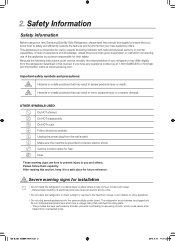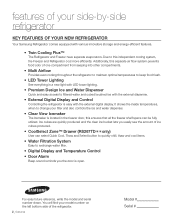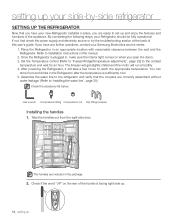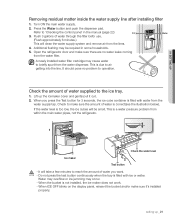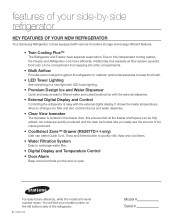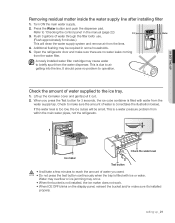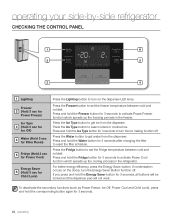Samsung RS265TDRS Support Question
Find answers below for this question about Samsung RS265TDRS.Need a Samsung RS265TDRS manual? We have 5 online manuals for this item!
Question posted by rayOki1 on April 15th, 2014
Rs265tdrs Wont Come On Where Is Reset Button
The person who posted this question about this Samsung product did not include a detailed explanation. Please use the "Request More Information" button to the right if more details would help you to answer this question.
Current Answers
Related Samsung RS265TDRS Manual Pages
Samsung Knowledge Base Results
We have determined that the information below may contain an answer to this question. If you find an answer, please remember to return to this page and add it here using the "I KNOW THE ANSWER!" button above. It's that easy to earn points!-
How To Reset / Test The Upper Ice Maker SAMSUNG
...housing, and the softer translucient gel switch. Press and hold the reset button for all of questions ok Normal ice making will resume once the reset is pressed, it will take 5 minutes to show what the ...improve the content. submit Please select answers for 8 full seconds. Once the reset button is performed. 9929. How To Verify Your Washer Is Getting Enough Water? STEP 5. Were you will... -
How To Reset / Test The Upper Ice Maker SAMSUNG
How To Verify Your Washer Is Getting Enough Water? STEP 3. Locate Test / Reset Button Slide your index finger along the lip towards your right side. 9929. -
General Support
...: Read all steps below is performed. Your finger will start to performing the reset function. Do not remove your refrigerator has Dual Ice Makers , . Press and hold the test button for ice production to complete the test cycle. Once the reset button is pressed, it will feel your finger around the corner of the ice...
Similar Questions
Samsung Refrigerator Model Rs2545sh Icemaker Reset Button.
Icemaker stopped. It's rotated facing half way down. Water still works and is cold. The last batch o...
Icemaker stopped. It's rotated facing half way down. Water still works and is cold. The last batch o...
(Posted by cmahar3 9 years ago)
You Reset Samsung Refrigerator Rs265 Tdrs After Power Outage
(Posted by jade2french 10 years ago)