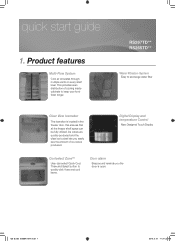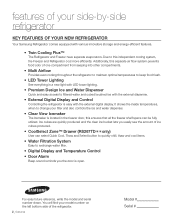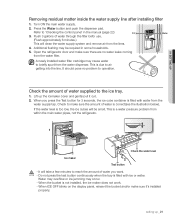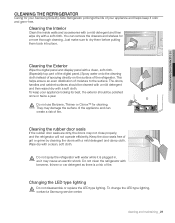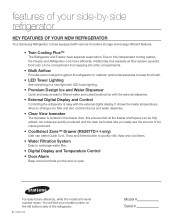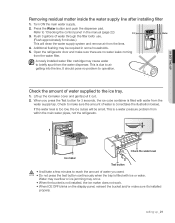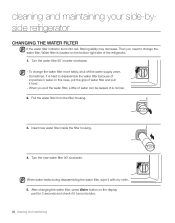Samsung RS265TDRS Support Question
Find answers below for this question about Samsung RS265TDRS.Need a Samsung RS265TDRS manual? We have 5 online manuals for this item!
Question posted by howwal on October 29th, 2013
How To Replace Digital Display On Rs265tdrs And Digital Display
The person who posted this question about this Samsung product did not include a detailed explanation. Please use the "Request More Information" button to the right if more details would help you to answer this question.
Current Answers
Related Samsung RS265TDRS Manual Pages
Samsung Knowledge Base Results
We have determined that the information below may contain an answer to this question. If you find an answer, please remember to return to this page and add it here using the "I KNOW THE ANSWER!" button above. It's that easy to earn points!-
General Support
... following website: (Due to possible URL changes please use a digital camera Remote Display: Allows the initiator to push images to allow for continuous audio streams, ..., as well as a connection to a printer from a media source to provide a simple wireless replacement for dialing, four functions are supported: recent call control, phone status indicators, response and hold, ... -
General Support
...Note: The SPH-M550 (Exclaim) handset includes support for Digital Rights Management (DRM) which allows you to sign in ...Call disabled" From the In Phone folder, you will display "Connect to others, with the Sprint PCS Picture Mail ...Picture(s) or Video(s) to the microSD Open the Gently press in place Replace the Format the microSD memory card Take the Picture(s) or Video(s) ,... -
General Support
... or PC Note: The SPH-M520 handset includes support for Digital Rights Management (DRM) which best suits your PC. Before ...") Browse for the Main Menu (1) The handset should display the message, Connected to the handset using the navigation ... modified, transferred or forwarded. by turning it locks in place Replace the memory card slot cover While in standby mode, press Menu ...
Similar Questions
How To Replace The Thermostat In A Samsung Refrigerator Model Rs2544sl
(Posted by bigmkarakt 9 years ago)
How To Replace The Ice Guide On Samsung Refrigerator Model Rf265abbp
(Posted by wyjensu 10 years ago)
Samsung Rs265tdrs Display Blinks 22 E, Water Dispenser Does Not Operate
(Posted by sstijca 10 years ago)
Refrigerator Display
just plugged in, display reads 22 E and does not dispense water
just plugged in, display reads 22 E and does not dispense water
(Posted by gmozbek 11 years ago)