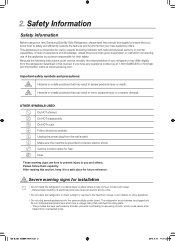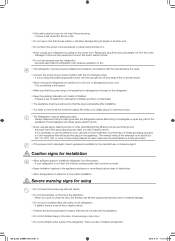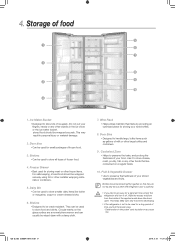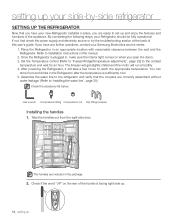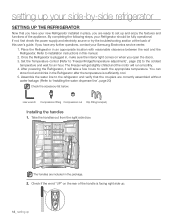Samsung RS265TDRS Support Question
Find answers below for this question about Samsung RS265TDRS.Need a Samsung RS265TDRS manual? We have 5 online manuals for this item!
Question posted by kikusharr on September 9th, 2013
How To Instal Rs265tdrs Step By Step Guide
The person who posted this question about this Samsung product did not include a detailed explanation. Please use the "Request More Information" button to the right if more details would help you to answer this question.
Current Answers
Related Samsung RS265TDRS Manual Pages
Samsung Knowledge Base Results
We have determined that the information below may contain an answer to this question. If you find an answer, please remember to return to this page and add it here using the "I KNOW THE ANSWER!" button above. It's that easy to earn points!-
General Support
...or other location. For information on free ISO Recorder software, see next step) follow the instructions to download the firmware and install it on the television and make sure it from the player, please... back to select "Yes" and then press enter. It's important to keep your desktop. This guide will be an ISO image file. you prefer to use the Ethernet (LAN) connection method,... -
General Support
...following safety instructions per UL guidelines. Operation is subject to physical abuse, improper installation, modification, or repair by Bluetooth SIG, may cause undesired operation of Samsung products... terms and conditions of this user guide to get better performance when there are going to the following your headset. Typically, the steps involve going to replace the battery.... -
How To Change Your Camera's Focus Setting SAMSUNG
... XP) Focus Options And Desciptions The image below shows the focus options available, along with the descriptions. Note: The images shown in this how-to guide are only available when the camera is set to . 19303. the focus options may change depending on the mode your camera is...
Similar Questions
On Samsung Refrigerator Model Rs265tdrs The Water And Ice Maker Stopped Working
On a Samsung refrigerator model RS265TDRS the water and icemaker stopped working. What would cause t...
On a Samsung refrigerator model RS265TDRS the water and icemaker stopped working. What would cause t...
(Posted by williamsdeas 8 years ago)
How To Set Samsung Refrigerator Rs265tdrs Temperature
(Posted by dalucife 9 years ago)
How Do You Install The Handles On The Refrigerator. It Included Clips In The B
(Posted by terecasto 10 years ago)
How Do You Install A Water For This Refrigerator?
(Posted by theresardavidson 11 years ago)