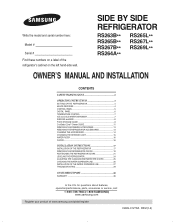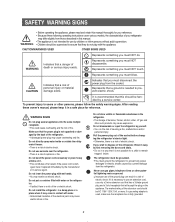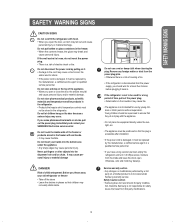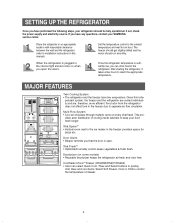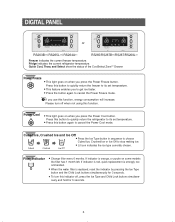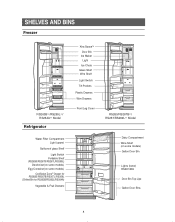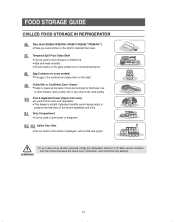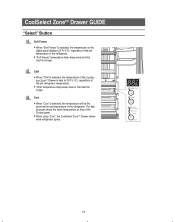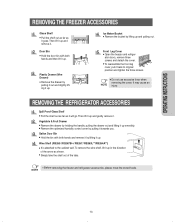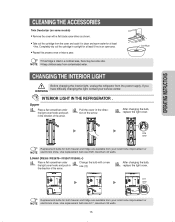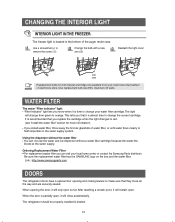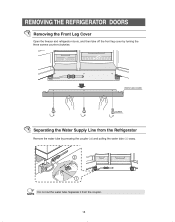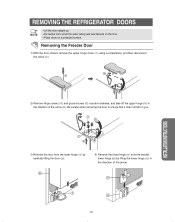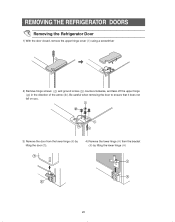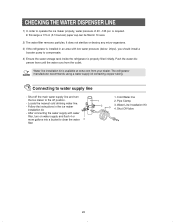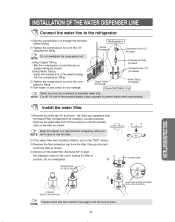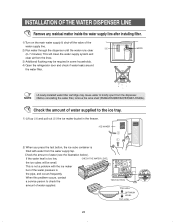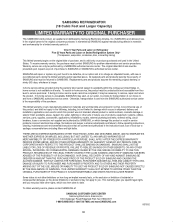Samsung RS265LBBP Support Question
Find answers below for this question about Samsung RS265LBBP.Need a Samsung RS265LBBP manual? We have 2 online manuals for this item!
Question posted by tahkeela on October 6th, 2011
Samsung Refrigerator Rs265lbbp
Current Answers
Answer #1: Posted by majorapplirepair on October 7th, 2011 3:45 PM
Most likely you have a bad bi-metal thermostat limit. You will need to defrost the evaporator with a blow dryer or portable steamer. Don't burn the liner with the blow dryer and make sure to unplug the unit before trying to repair it yourself. Once the ice is all melted, you will see the thermostat limit snapped on the top of the evap. coil. It is about the size to a stack of 4-5 nickels and has two wires coming out of it. Go to Goggle and type in your model number. Then go to one of the appliance part site and order your new part. Of look in the phone book for appliance parts. The new limit will need to be either sliced in or if it plugs in, just plug it back in. Call appliance repair if this is above your skill level. If you can't aford to have it done or you can't do it yourself, you will need to defost it every 24-48 hours depending on how many times the door is opened.
Related Samsung RS265LBBP Manual Pages
Samsung Knowledge Base Results
We have determined that the information below may contain an answer to this question. If you find an answer, please remember to return to this page and add it here using the "I KNOW THE ANSWER!" button above. It's that easy to earn points!-
General Support
...Plug the BD Player back in and turn it on the player for network issues. Possible...Firewalls (or other network features work fine, it on a DoS (Denial...modem and let all devices sit unplugged for further support. If ...to Blockbuster or Netflix. Before making changes to any settings, ... 'block" Remove the Ethernet Cable from.... Often, the username is left blank and the password is... -
General Support
...removing a memory card From the standby screen, press the right soft key for Menu Highlight the On Card tab, using the left...WMA, REAL or MIDI. Tips: Make sure the USB cable is not yet ...the playlist or Sync List Select Start Sync to transfer the MP3 file...phone follow the steps below : These instructions assume you currently have Samsung PC Studio 3. &...the bottom right corner Plug the USB cable into... -
General Support
...format a memory card, using a PC, follow the steps below : Make sure both devices to pair the phones (the default code is "0000") ...left -hand side of the Windows Media Player will now be the memory card on the new Removable Disk drive on Format Left click OK to start...Sync feature follow the steps below : While in standby mode, plug in a PC destination Sync Music This option allows you must ...
Similar Questions
Works fine for 6 hours. Then I unplug it for 2 minutes....and it works fine for another 6 hours. Ple...
My Samsung RS265LBBP water dispenser has stopped working. The ice maker still works fine and is maki...
Refrigerator works fine as cooling goes, but display only shows a flashing blue light on freezer sid...
Hi - purchased this unit used two weeks ago and got a new filter to start off fresh. Flushed water l...