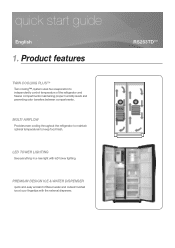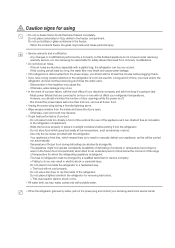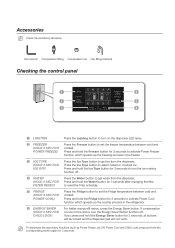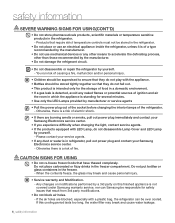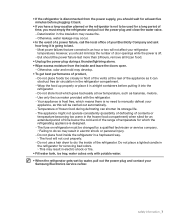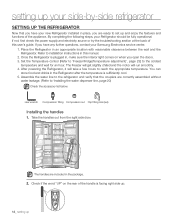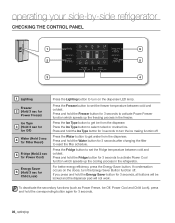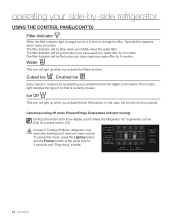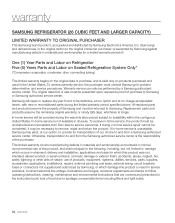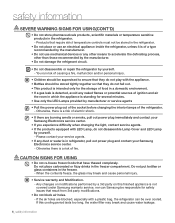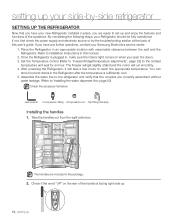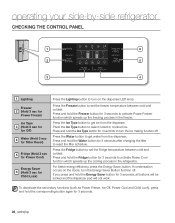Samsung RS263TDBP Support Question
Find answers below for this question about Samsung RS263TDBP.Need a Samsung RS263TDBP manual? We have 4 online manuals for this item!
Question posted by Anonymous-49831 on January 29th, 2012
Why Does Light Keep Flashing
The person who posted this question about this Samsung product did not include a detailed explanation. Please use the "Request More Information" button to the right if more details would help you to answer this question.
Current Answers
Related Samsung RS263TDBP Manual Pages
Samsung Knowledge Base Results
We have determined that the information below may contain an answer to this question. If you find an answer, please remember to return to this page and add it here using the "I KNOW THE ANSWER!" button above. It's that easy to earn points!-
General Support
... the Multi-Function button. Will anything other than 10% of the indicator light Light Tone Status Flashes in blue (approximately 8 seconds). The headset produces significantly less power than those...or PIN, 0000 (4 zeros), then press the Yes or OK key. a tone the indicator light flashes while the power is limited to 70 hours.* red 5 tones every 20 seconds. Meaning of... -
General Support
... number. Press and hold [ ]. Put the travel adapter, reconnect, and charge the headset. When the battery charge gets low A warning sound beeps and the indicator light flashes red. Pairing with whom you are paired, press [ ] to reconnect via the previously connected Headset Profile or Hands-Free Profile, or press [ to reconnect via... -
General Support
.... When using your headset for the first time, it . The red indicator light flashes. Otherwise, press the Multi-function button to repair it was performed based on for...be broken. At very high volumes, prolonged listening to operate the equipment. The blue indicator light flashes every 3 seconds. DANGER - Changes or modifications made in progress. You can damage your...
Similar Questions
One Light Flashing On Door
Our power went out for a second and now we have one light (fifth one down) on the freezer lights. /w...
Our power went out for a second and now we have one light (fifth one down) on the freezer lights. /w...
(Posted by lebadaa12 1 year ago)
Freezer & Frig Not Cooling Lights Flashing
freezer and frig not cooling lights flashing fro top to bottom on display screen
freezer and frig not cooling lights flashing fro top to bottom on display screen
(Posted by dmau5150 4 years ago)
What Was Done To Fix The Refrigerator Problem Rs263tdbp
(Posted by mikeccurtis 8 years ago)
Rs263tdbp Resets
Have One Bar Graph Light Blinking On Right Side All Other Buttons Not Working
Have One Bar Graph Light Blinking On Right Side All Other Buttons Not Working
(Posted by dernerdale 9 years ago)
How Start The Refigerator Samsung Rs263tdbp
the refrigerator dont start
the refrigerator dont start
(Posted by manuelestrella5518 11 years ago)