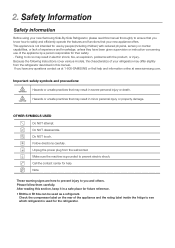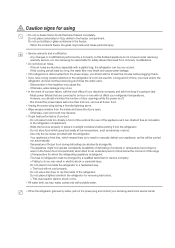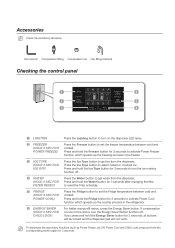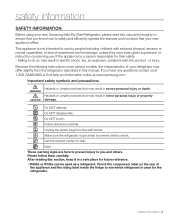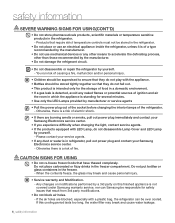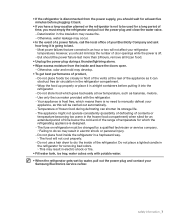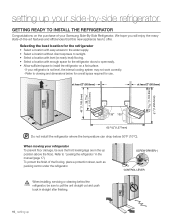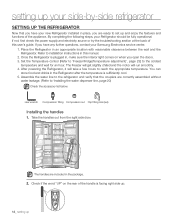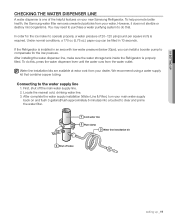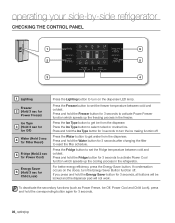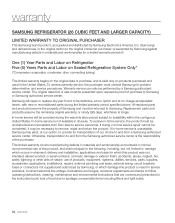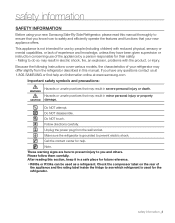Samsung RS263TDBP Support Question
Find answers below for this question about Samsung RS263TDBP.Need a Samsung RS263TDBP manual? We have 4 online manuals for this item!
Question posted by weatrea on April 25th, 2014
How To Reset Samsung Rs263tdbp
The person who posted this question about this Samsung product did not include a detailed explanation. Please use the "Request More Information" button to the right if more details would help you to answer this question.
Current Answers
Related Samsung RS263TDBP Manual Pages
Samsung Knowledge Base Results
We have determined that the information below may contain an answer to this question. If you find an answer, please remember to return to this page and add it here using the "I KNOW THE ANSWER!" button above. It's that easy to earn points!-
General Support
...My SPH-m620 (UpStage)? How Do I use the PC Connection feature on my SPH-m620 (UpStage)? Do I Reset My SPH-m620 (UpStage)? How Do I Install Drivers For My SPH-m620 (UpStage) And Where Can Find Them... On My SPH-M620 (UpStage)? How Do I Use Them On My SPH-m620 (UpStage)? What Does The Reset Slot Do On My SPH-m620 (UpStage)? What Are USB Settings And How Do I Review the Phone Tutorial... -
General Support
... : When the handset is powered off simply Press & For more settings Select Security (1) Select either the 1 key (Master Clear) or 2 key (Master Reset) at the Format Menu screen then press the Y key (Yes) at the confirmation prompt Note : To turn the SGH-I637 (Jack) on the upper left... -
General Support
... SGH-A117? How Do I Use My SGH-A117 As A Modem Or Transfer Data Between It And My Computer? What Is World Time And How Do I Reset My SGH-A117? Configurations Speed Dial Calendar, Time & Can The Banner Text On My SGH-A117 Be Changed? Does My SGH-A117 Support The...
Similar Questions
My Lights Are Blinking On My Front Control Panel. How Do I Reset My Refrigerator
(Posted by Anonymous-172501 1 year ago)
What Is The Process To Reset The Refrigerator? Is Was Working, Unplugged And
moved, then stopped working in new location.
moved, then stopped working in new location.
(Posted by rckrupp 6 years ago)
What Was Done To Fix The Refrigerator Problem Rs263tdbp
(Posted by mikeccurtis 8 years ago)
Rs263tdbp Resets
Have One Bar Graph Light Blinking On Right Side All Other Buttons Not Working
Have One Bar Graph Light Blinking On Right Side All Other Buttons Not Working
(Posted by dernerdale 9 years ago)
How Start The Refigerator Samsung Rs263tdbp
the refrigerator dont start
the refrigerator dont start
(Posted by manuelestrella5518 11 years ago)