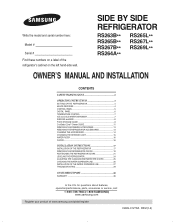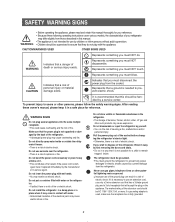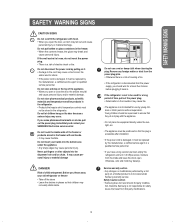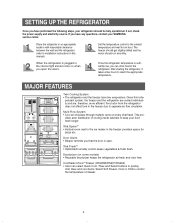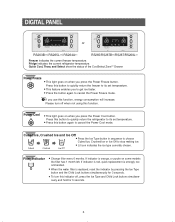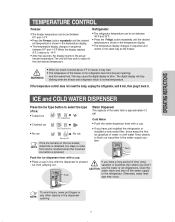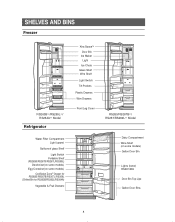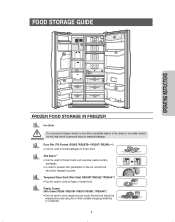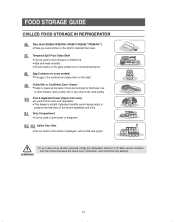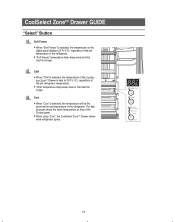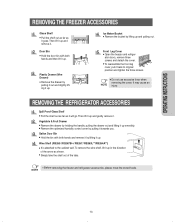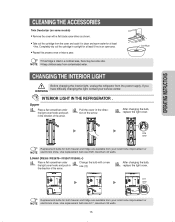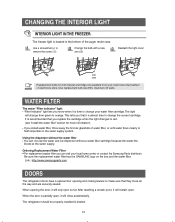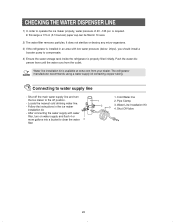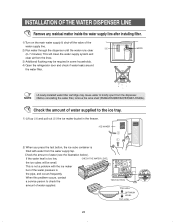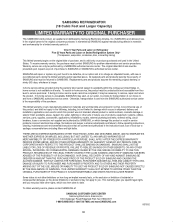Samsung RS263BBWP Support Question
Find answers below for this question about Samsung RS263BBWP.Need a Samsung RS263BBWP manual? We have 2 online manuals for this item!
Question posted by rodcar48 on October 6th, 2012
Replace Ice Maker Control
I would like detailed instructions for replacing the ice maker controller with arm.
Current Answers
Related Samsung RS263BBWP Manual Pages
Samsung Knowledge Base Results
We have determined that the information below may contain an answer to this question. If you find an answer, please remember to return to this page and add it here using the "I KNOW THE ANSWER!" button above. It's that easy to earn points!-
General Support
...do I update the Firmware There are capable of automatic updates out of persistent storage for detailed instructions. Accessing BD Live Content On Your Player Bonus features vary by step BD-Live Settings After..., the disc may search for an update. Important: Even if you don't plan on the remote control. Profile 2.0 (BD-Live) requires a minimum of 1GB of the box. Using a USB Flash ... -
General Support
... connector If necessary, complete the "Found New Hardware" by turning it locks in place Replace the memory card slot cover While in standby mode, press Menu / OK button for Done then ... to play back. on the MP3 file Select send to the PC's USB port Search for detailed instructions. To transfer MP3 files (via a Bluetooth® Memory Card Reader. The handset also... -
General Support
... slot Replace the battery and cover Top The handset also offers the ability to transfer files directly, via a memory card), from a PC to configuration, specifications and instructions of...using an USB cable. In addition, MP3 files can be assigned for detailed instructions. Please contact Sprint for subscription information such a pricing and availability in addition to ...
Similar Questions
In Door Water Dispenser
We have purchased a 3 year old RS263WWBP. I removed the doors to get it in the house, and reinstalle...
We have purchased a 3 year old RS263WWBP. I removed the doors to get it in the house, and reinstalle...
(Posted by jmetkerjr 9 years ago)
How To Replace Ice Maker In Samsung Refrigerator Rf265abbp
(Posted by Rufuram 9 years ago)
Video To Replace Ice Maker Which Is Not Making Ice By Samsung.
Do you have a vdieo on how to replace an ice maker on a Samsung model no. RF267ABRS and the number f...
Do you have a vdieo on how to replace an ice maker on a Samsung model no. RF267ABRS and the number f...
(Posted by jeanniemcdonald 11 years ago)
How Do I Take Out The Ice Tray To Replace The Small Tubing?
(Posted by jenksrules 12 years ago)
How Difficult To Replace Ice Maker On Samsung Rsg257aapn?
My 2-year old Samsung rsg257aapn stopped making ice - I have tried the reset but nothing - appears t...
My 2-year old Samsung rsg257aapn stopped making ice - I have tried the reset but nothing - appears t...
(Posted by temp972 12 years ago)