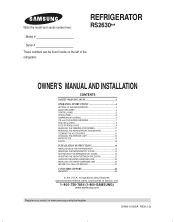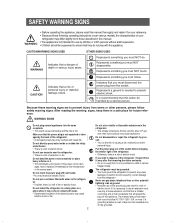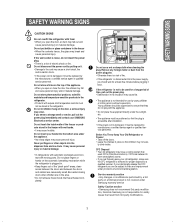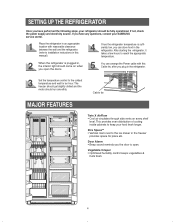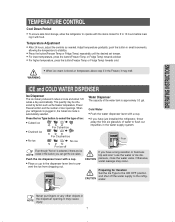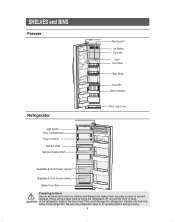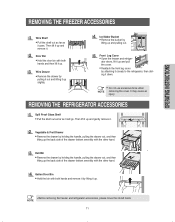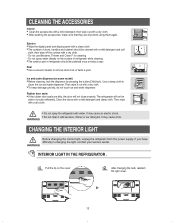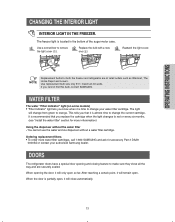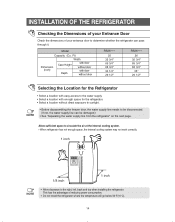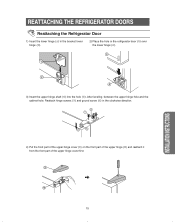Samsung RS2630SH Support Question
Find answers below for this question about Samsung RS2630SH.Need a Samsung RS2630SH manual? We have 1 online manual for this item!
Question posted by jacksonregina75 on January 4th, 2014
Defrost Timer On Samsung Frigerator Model Rs263osh
Current Answers
Answer #1: Posted by BusterDoogen on January 4th, 2014 5:07 PM
Read more: http://forum.appliancepartspros.com/refrigerator-freezer-repair/38752-samsung-rs2630sh-refrigirator-side-not-cooling.html#ixzz2pTiAyd6s
http://forum.appliancepartspros.com I hope this is helpful to you!
Please respond to my effort to provide you with the best possible solution by using the "Acceptable Solution" and/or the "Helpful" buttons when the answer has proven to be helpful. Please feel free to submit further info for your question, if a solution was not provided. I appreciate the opportunity to serve you!
Related Samsung RS2630SH Manual Pages
Samsung Knowledge Base Results
We have determined that the information below may contain an answer to this question. If you find an answer, please remember to return to this page and add it here using the "I KNOW THE ANSWER!" button above. It's that easy to earn points!-
General Support
... SGH-X426? Do I Assign A Picture ID To A Contact On My SGH-X426? On The SGH-X426 Model Phone? Is The "Send Tones" View the AT&T SGH-X426 Menu Tree Do I Delete ...our system for the SGH-X426. Camcorder Camcorder & I Check And Reset The Call Timers On The X426? Do I Use Voice Recordings As Ringtones On My SGH-X426? The Network Automatically ... -
General Support
...What Are The Camera / Camcorder Specifications On My ((MODEL)) Phone? Controls Camera Specifications Camera Type: CMOS Physical Location On Handset: Back, Above Battery Cover Camera Image ... 240 176 X 144 160 X 120 128 X 96 2048 x 1536 Camera Controls & Settings Self Portrait Mode: Self Timer: 2 sec, 5 sec, 10 sec Zoom Digital 1 to 11 (at 640x480 setting) Brightness Options: -2.0 to 11 For... -
General Support
... 9.7.6.1 Alerts 9.7.6.2 Auto Record 9.7.6.3 Recording Location 9.7.6.3.1 Phone 9.7.6.3.2 Memory Card 9.7.7 Record ...Update 9.11 Phone Information 9.11.1 My Number 9.11.2 Manufacturer 9.11.3 Model 9.11.3.1 SGH-A777 9.11.4 Device ID 9.11.5 Software Version 9....10.4 Volume 7.6.10.5 Area 7.6.10.6 Temperature 7.6.11 World Time 7.6.12 Timer 7.6.13 Stopwatch 7.6.14 City ID 7.7 Other Files 7.8 Used Space 8...
Similar Questions
Where is the defrost timer located with this model?
what is the button sequence for forcing a defrost on this model of samsung refrigerator?