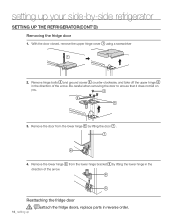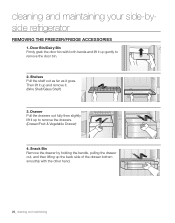Samsung RS261MDWP Support Question
Find answers below for this question about Samsung RS261MDWP.Need a Samsung RS261MDWP manual? We have 3 online manuals for this item!
Question posted by thelazyzranch on August 30th, 2017
Refridgerator Is Freezing The Contents.
Our Samsung fridge is freezing the contents. the milk is half frozen and I had to throw our produce away because it froze. The light indicator on the door shows the temperature at the bottom, but thermometer shows 26 degrees.
Current Answers
Answer #1: Posted by Odin on August 30th, 2017 9:50 AM
See https://www.manualslib.com/manual/261733/Samsung-Rs261m.html?page=30, second-listed Problem.
Hope this is useful. Please don't forget to click the Accept This Answer button if you do accept it. My aim is to provide reliable helpful answers, not just a lot of them. See https://www.helpowl.com/profile/Odin.
Related Samsung RS261MDWP Manual Pages
Samsung Knowledge Base Results
We have determined that the information below may contain an answer to this question. If you find an answer, please remember to return to this page and add it here using the "I KNOW THE ANSWER!" button above. It's that easy to earn points!-
General Support
... file types or schemes. Some firmware is then posted to the Samsung Download Center. updates and instructions are still developing content or looking for a specific issue such as menu functions freezing up or audio drop-out in a hardware device that you can upgrade it by running a piece of software on... -
SPH-I350 - How To Reset SAMSUNG
This reset restarts the handset without deleting any contents. To perform a soft reset follow the steps below: Remove the stylus from the stylus ...The SPH-I350 (Intrepid) handset features three different methods to touches. The soft reset is commonly used when the handset freezes up and stops responding to reset the handset, soft reset, hard reset and clear data, one which doesn't delete ... -
How To Change The LED Lighting In The Refrigerator Compartment SAMSUNG
Product : Refrigerators > French Door > How To Change The LED Lighting In The Refrigerator Compartment STEP 1. Remove The LED Lamp Cover To replace the LED lighting in your refrigerator, perform the following steps: Unplug the refrigerator the lamp cover by pulling both release tabs towards you. RFG298AAPN 21132.
Similar Questions
How To Fix Samsung Refrigerator Rs261mdwp Wont Get Cold
(Posted by imabrcai 9 years ago)
When Need To Change Samsung Refrigerator Rs261mdwp Water Filter
(Posted by varaphava 10 years ago)
Where Is The Fans Located In A Samsung Refrigerator Rs261mdwp
(Posted by hinkehuan 10 years ago)
Samsung Refrigerator Rs261mdwp Troubleshooting
blue light flashing on display panel. no other lights are working. started flashing after quick shor...
blue light flashing on display panel. no other lights are working. started flashing after quick shor...
(Posted by nancyandlarry 10 years ago)
How To Change Samsung Refrigerator Rs261mdwp Display Panels
(Posted by jjesmza 10 years ago)