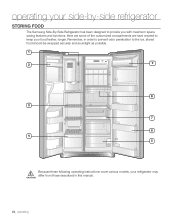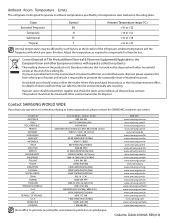Samsung RS261MDRS Support Question
Find answers below for this question about Samsung RS261MDRS.Need a Samsung RS261MDRS manual? We have 3 online manuals for this item!
Question posted by robfidandi on April 7th, 2014
Samsung Rs261mdrs Ice Maker Won't Work
The person who posted this question about this Samsung product did not include a detailed explanation. Please use the "Request More Information" button to the right if more details would help you to answer this question.
Current Answers
Related Samsung RS261MDRS Manual Pages
Samsung Knowledge Base Results
We have determined that the information below may contain an answer to this question. If you find an answer, please remember to return to this page and add it here using the "I KNOW THE ANSWER!" button above. It's that easy to earn points!-
How To Reset And Pair Your Remote SAMSUNG
... insert a new set of the batteries. How To Replace The Upper Ice Maker If your remote and remove both of batteries. Start By Replacing The Batteries In Your Remote Open the battery compartment on the back of your remote is not working properly after the last step, continue to Remote Reset And... -
How To Reset And Pair Your Remote SAMSUNG
...J International Samsung's Authorized Parts Distributor to visit J & How To Replace The Upper Ice Maker Turn off your TV by touching the [Power] button on your remote with an object ...Battery 19415. Press the [Pairing] button on your remote at least twice, the remote control is not working, and is still under the manufactures warranty, click here to purchase a new remote. 21604.... -
General Support
... the ice bucket. If your refrigerator has Dual Ice Makers , . Continue sliding your finger around the corner of the ice maker, press and hold the reset button for a full eight seconds. How To Reset The Ice Maker If your ice maker is not working, do the following steps: Remove the ice bucket by pulling the release lever towards your ice maker. Once the ice bucket...
Similar Questions
Ice Maker Doesn't Work
the ice maker doesn't work.The ice level sense arm is always at upper positio
the ice maker doesn't work.The ice level sense arm is always at upper positio
(Posted by liuchangyan4512 2 years ago)
How To Repair Samsung Refrigerator Ice Maker Model Rs261mdrs
(Posted by karOlKill 9 years ago)
How To Stop Ice Maker From Making Ice In Samsung Rs261mdrs
(Posted by monbigbi 10 years ago)
Ice Maker Does Not Works
The water dispenser works fine and provide water; however the water does not fill out the ice maker....
The water dispenser works fine and provide water; however the water does not fill out the ice maker....
(Posted by mbarrios 11 years ago)