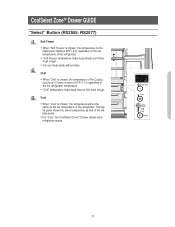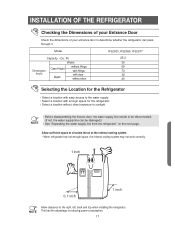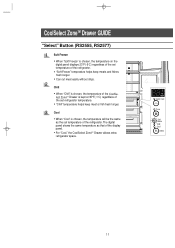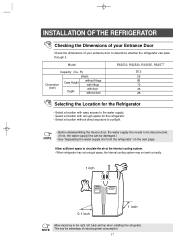Samsung RS2577SL Support Question
Find answers below for this question about Samsung RS2577SL.Need a Samsung RS2577SL manual? We have 3 online manuals for this item!
Question posted by eatrepairs101 on March 17th, 2012
Samsung Model Rs2577 Is Not Comming On, A Dash Blinking On Display
unit is not comming on the light is on but the compressor is not on. there is a dash on one of the 8's on the display just blinking.
Current Answers
Related Samsung RS2577SL Manual Pages
Samsung Knowledge Base Results
We have determined that the information below may contain an answer to this question. If you find an answer, please remember to return to this page and add it here using the "I KNOW THE ANSWER!" button above. It's that easy to earn points!-
General Support
...prompting for a PIN code. For further information about SPP installation of the Phone. Furthermore, some phone models, the ' Connect Phone to PC by using the Connection Wizard ' option may also not support auto...the button. Then click the button to connect your PC. When the PC and Phone are displayed in two ways: Connect Phone to PC by using the Connection Wizard Select the " Connect ... -
How To Get Started With Netflix SAMSUNG
...be instantly streamed to your Instant Queue 15608. How To Find Your Model And Serial Number Use the arrow(s) and Enter buttons to www.netflix.com/samsung and click Start Your Free Trial Now!" STEP 2 Activating ...Wired or Wireless connection to the Network Setup page at www.netflix.com/activate When the Activation is displayed. and then press [ Enter ] or [>] -
General Support
... Update 9.11 Phone Information 9.11.1 My Number 9.11.2 Manufacturer 9.11.3 Model 9.11.3.1 SGH-A777 9.11.4 Device ID 9.11.5 Software Version 9.11... Start 7.3.6.2 Connections 7.3.6.3 Properties 7.3.7 Diner Dash 2 7.3.8 Guitar Hero III 7.3.9 Ms ...7.6.3.6 Auto Power-up List Menu 9.2.4 Light Settings 9.2.4.1 Brightness 9.2.4.2 Backlight Time 9.2.5 Dialing Display 9.2.5.1 Font Type 9.2.5.2 Font Size ...
Similar Questions
Door Pannel Not Lighting Compressor Not Comming On What Could Be The Problem?
(Posted by sammomania52 4 years ago)
Numerical Tempature Indicators On Display Are Only Partially Lit . What's Wrong?
The partially lit numerical indicators are difficult to read.
The partially lit numerical indicators are difficult to read.
(Posted by hgos 11 years ago)
Ice Maker Tray Stuck Upside Down - Samsung Model Rs2577sl
The ice maker tray on a Samsung Model RS2577SL is stuck in the upside down position. No ice is being...
The ice maker tray on a Samsung Model RS2577SL is stuck in the upside down position. No ice is being...
(Posted by astrodad 11 years ago)
Rs2577sl Samsung Refrigerator Compessor Tries To Start But Won't.
Looking for capacitor but can't find it, hate to think the compressor is burned. The compressor coil...
Looking for capacitor but can't find it, hate to think the compressor is burned. The compressor coil...
(Posted by jexpo01 11 years ago)
Model Rs267lbbp. What Does It Mean When The Display Just Has A Flashing 1 On It
The display read the proper tempertures until I unplugged the ref. for a few min. I got this when I ...
The display read the proper tempertures until I unplugged the ref. for a few min. I got this when I ...
(Posted by jertech 12 years ago)