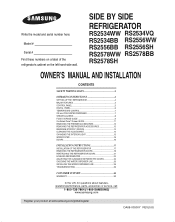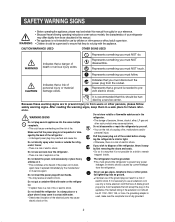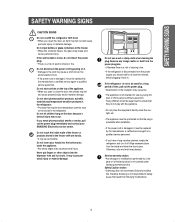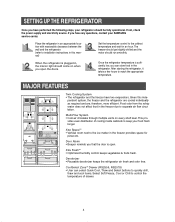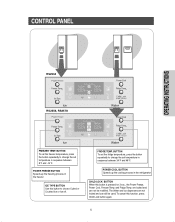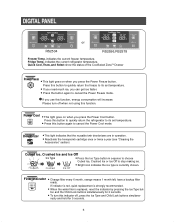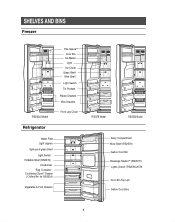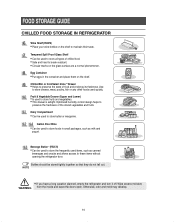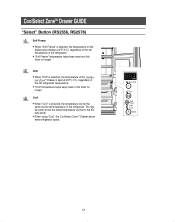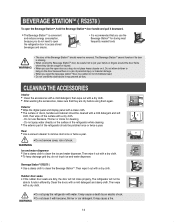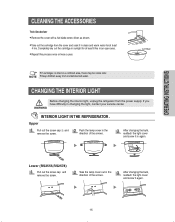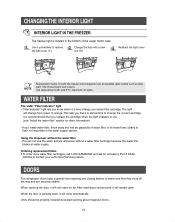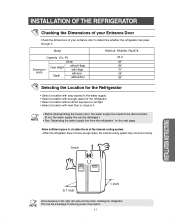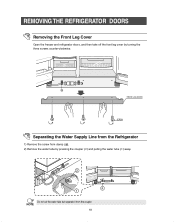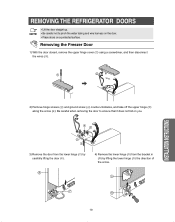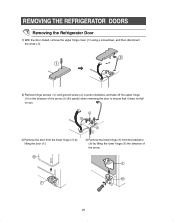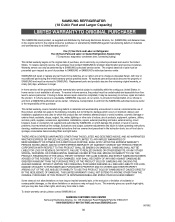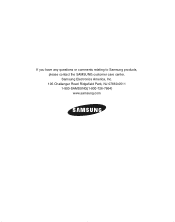Samsung RS2556SH Support Question
Find answers below for this question about Samsung RS2556SH.Need a Samsung RS2556SH manual? We have 1 online manual for this item!
Question posted by jbma on November 7th, 2013
Where Is The Evaporator Fan Motor In A Samsung Rs2556sh
The person who posted this question about this Samsung product did not include a detailed explanation. Please use the "Request More Information" button to the right if more details would help you to answer this question.
Current Answers
Related Samsung RS2556SH Manual Pages
Samsung Knowledge Base Results
We have determined that the information below may contain an answer to this question. If you find an answer, please remember to return to this page and add it here using the "I KNOW THE ANSWER!" button above. It's that easy to earn points!-
General Support
MAIN motor เสียกระดาษจะไม่สามารถฟีด เ&#... -
General Support
H1245AV,WD6122CKC Direct Drive Invertor Motor ในปัจจุบัน ปัจจุบันจำหน่า&#... -
General Support
... all night. How to Acess Filter Auto Swing Air Flow Control Steps (Cool/Fan) Auto Air Discharge Side Air Ventilation Remote Controller (Type) Button Ultra Tropical Rotary...Bacteria Bio Evaporator Look at 54°C SAMSUNG's UTR (Ultra Tropical Rotary) Plus™ removed easily for its antibacterial and sanitisation effects. Cooling Performance Ton 1.5 Ton (W) 4,800 Refrigerant Type R22...
Similar Questions
How Do You Reset A Samsung Rs2556sh Refrigerator After Power Failer
(Posted by 124vonde 9 years ago)
What Are The Specificatons Of The Samsung Refrigerator Rs2556sh
(Posted by xarkr 9 years ago)
Refrigerator Rf266abpn - How Do You Replace The Evaporator Fan Motor?
How do you remove the plastic cover over the evaporator fan to replace the motor?
How do you remove the plastic cover over the evaporator fan to replace the motor?
(Posted by billkids2 12 years ago)
Samsung Rf266abpn Refigerator (upper)evaporator Fan Motor
How do you remove plastic cover to replace the evaporator fan motor?
How do you remove plastic cover to replace the evaporator fan motor?
(Posted by billkids2 12 years ago)