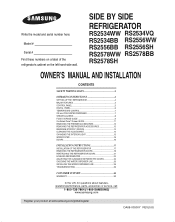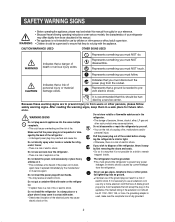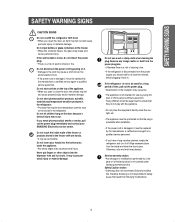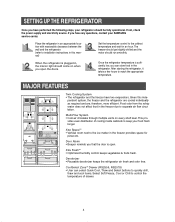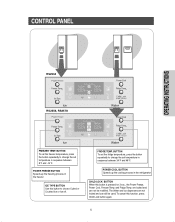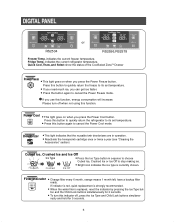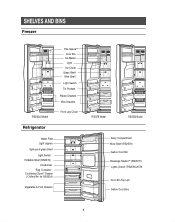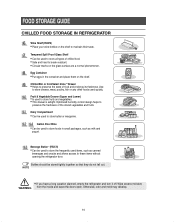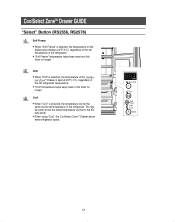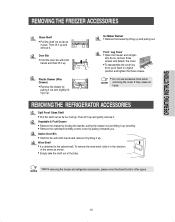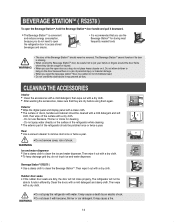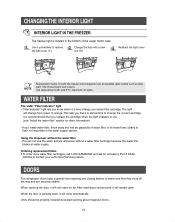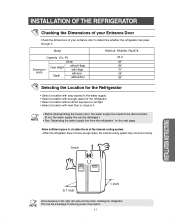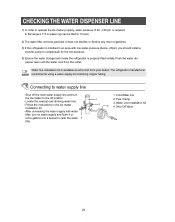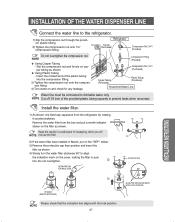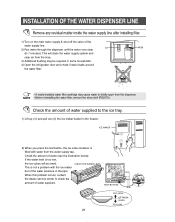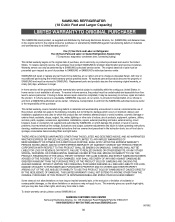Samsung RS2556SH Support Question
Find answers below for this question about Samsung RS2556SH.Need a Samsung RS2556SH manual? We have 1 online manual for this item!
Question posted by aiu77IgN on May 7th, 2014
How To Check Samsung Refrigerator Rs2556sh Fan
The person who posted this question about this Samsung product did not include a detailed explanation. Please use the "Request More Information" button to the right if more details would help you to answer this question.
Current Answers
Related Samsung RS2556SH Manual Pages
Samsung Knowledge Base Results
We have determined that the information below may contain an answer to this question. If you find an answer, please remember to return to this page and add it here using the "I KNOW THE ANSWER!" button above. It's that easy to earn points!-
How To Bleed The Air From The Refrigerator Water System SAMSUNG
... Air From The System Hold a glass under the dispenser, and then continue the air bleeding process until there is a steady stream of water. Product : Refrigerators STEP 3 STEP 3. -
How To Update Your Televisions Firmware (Software) Through The Service Port SAMSUNG
PN42B430P2D 9724. How To Change The LED Lighting In The Refrigerator Compartment Plasma TV > How To Update Your Televisions Firmware (Software) Through The Service Port 21132. Product : Televisions > -
General Support
...'t face such problems anymore thanks to Acess Filter Auto Swing Air Flow Control Steps (Cool/Fan) Auto Air Discharge Side Air Ventilation Remote Controller (Type) Button Ultra Tropical Rotary (UTR ... surpasses all night. Rating is done on the BEE Label. Cooling Performance Ton 1.5 Ton (W) 4,800 Refrigerant Type R22 Bio Sleep Mode Moisture Removal (Pts / hr) 2 Air Circulation (Max, CFM) 11...
Similar Questions
Refrigerator Keeps Icing Up Inside The Refrigerator Section
Refrigerator keeps icing up inside the refrigerator section.How can one check the evaporator fan is ...
Refrigerator keeps icing up inside the refrigerator section.How can one check the evaporator fan is ...
(Posted by pm2pt5 2 years ago)
How To Replace Samsung Filter Refrigerator Rs2556sh
(Posted by Pillsuineg 9 years ago)
How Do You Reset A Samsung Rs2556sh Refrigerator After Power Failer
(Posted by 124vonde 9 years ago)
What Are The Specificatons Of The Samsung Refrigerator Rs2556sh
(Posted by xarkr 9 years ago)
Refrigerator Cooling Fan
The refrigerator cooling unit keeps freezing up. It builds up with ice until it stops the fan from s...
The refrigerator cooling unit keeps freezing up. It builds up with ice until it stops the fan from s...
(Posted by cmain 10 years ago)