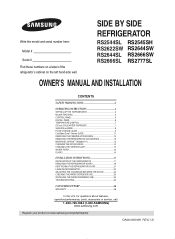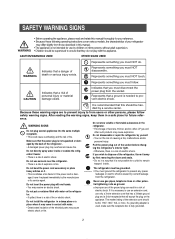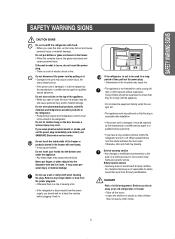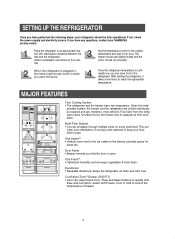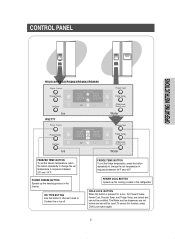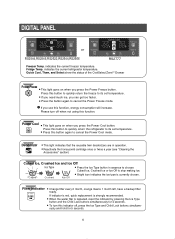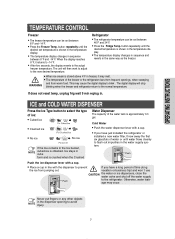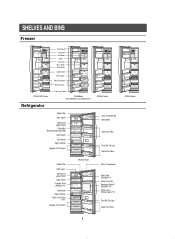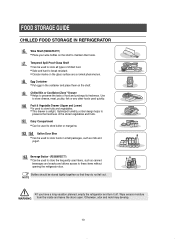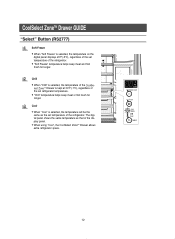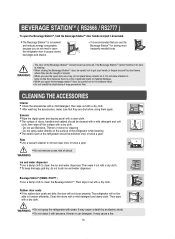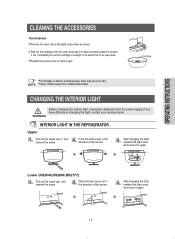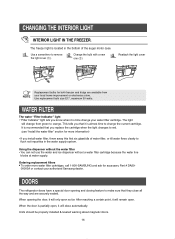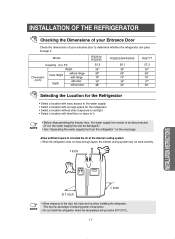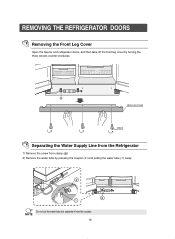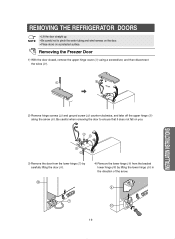Samsung RS2545SH Support Question
Find answers below for this question about Samsung RS2545SH.Need a Samsung RS2545SH manual? We have 2 online manuals for this item!
Question posted by mjlee2514 on January 27th, 2021
Front Display Panel
Front display panel doesn't display anything, but only one bar in the fridge side is brinking.
Current Answers
Related Samsung RS2545SH Manual Pages
Samsung Knowledge Base Results
We have determined that the information below may contain an answer to this question. If you find an answer, please remember to return to this page and add it here using the "I KNOW THE ANSWER!" button above. It's that easy to earn points!-
How To Get Your TV Out Of Shop Mode SAMSUNG
... if the Picture Mode setting is no , please tell us why so we can improve the content. The volume bar is identified by the number 2. The Volume button is displayed on the side panel of questions ok Press the Menu button on the screen. If no longer in shop mode. STEP 2. very dissatisfied... -
How To Connect An MP3 Device To Your Samsung Home Theater System Using Bluetooth SAMSUNG
Allow your MP3 device time to find your home theater. Press [FUNCTION] on the front panel of your home theater until BT AUDIO displays on the front of the connected MP3 device, the two devices have been connected. Select, and then play the tracks using Bluetooth, follow ... -
How To Set The Native Resolution For The 305T SAMSUNG
... time limit is reached, the resolution reverts to its original setting. Apply button. A confirmation window appears. In the Control Panel, click Adjust screen resolution under Appearance and Personalization . The Display Settings window appears. Professional > 305T Setting the Native Resolution Important: The 305T supports only the following two native...
Similar Questions
How Do You Remove The Front Display Panel On A Samsung Refrigerator Model #4287
(Posted by Jeeh204 9 years ago)
How To Remove Doors From Samsung Refrigerator Rs2545sh
(Posted by andrech 9 years ago)
Where Is The Samsung Refrigerator Rs2545sh Filter Located
(Posted by vrubwil 10 years ago)
The Filter Indicator On My Refrigerator Rs2545sh Is On What Do I Do To Remove It
The refrigerator sfilter indicator is on I order the replacement of the cleaning filter but I was ...
The refrigerator sfilter indicator is on I order the replacement of the cleaning filter but I was ...
(Posted by gene2132 11 years ago)
Unplugged The Refrigerator And Now The Display Panel Doesn't Work
Unplugged the fridge and when I plugged it back in tr display panel won't work expect for one light ...
Unplugged the fridge and when I plugged it back in tr display panel won't work expect for one light ...
(Posted by Frogirl430 11 years ago)