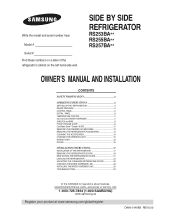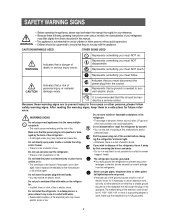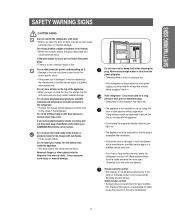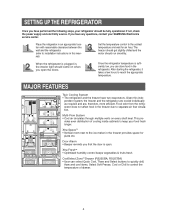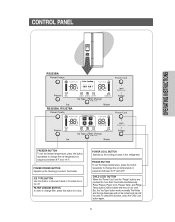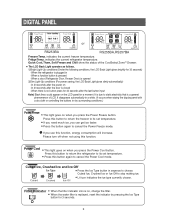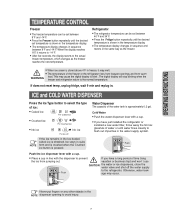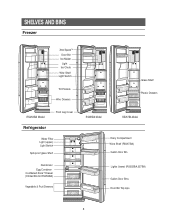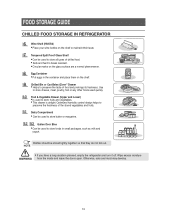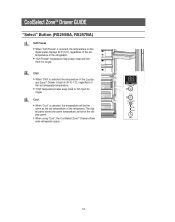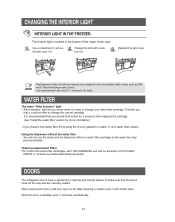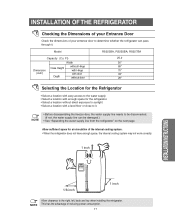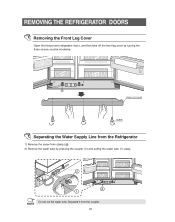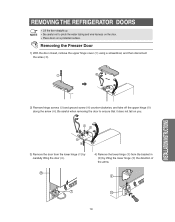Samsung RS253BAWW Support Question
Find answers below for this question about Samsung RS253BAWW.Need a Samsung RS253BAWW manual? We have 1 online manual for this item!
Question posted by cwelch100 on April 23rd, 2011
Samsung Issue
i am working on a samsung model rs253baww,replaced main control and starter relay, unit is not cooling to proper temp,any ideas? is there a code manual or does the front led controlany thing and is it avalible to purchase?
Current Answers
Related Samsung RS253BAWW Manual Pages
Samsung Knowledge Base Results
We have determined that the information below may contain an answer to this question. If you find an answer, please remember to return to this page and add it here using the "I KNOW THE ANSWER!" button above. It's that easy to earn points!-
General Support
... any other manufacturer's universal If a universal remote from most cases you can purchase replacement Samsung remote controls at the top of control codes or a section titled Setting Up Your Remote Control, your remote is manufactured by calling 1-800-627-4368. If your manual on the lower section of a Set button, in the Operations chapter. You cannot... -
How To Program The DVD Player's Remote Control To Operate The TV SAMSUNG
... brands have your owner's manual. If the TV turns off, the code worked correctly and your remote control is now programmed. If the TV stays on the remote to enter the two digit code assigned to control your TV, then the remote is not compatible with a different code listed for your specific model. 20116. While holding... -
General Support
...you have your User's Manual handy, click HERE to Settings , and then click Control Panel . To ensure your TV works best with a window asking if you know can not attach your User's Manual in Windows Vista, ...the Refresh Rate and Resolution below for attaching your TV to your TV depends upon the model you have a computer running Windows XP or into Safe mode or Low Resolution mode, ...
Similar Questions
What Is The Process To Reset The Refrigerator? Is Was Working, Unplugged And
moved, then stopped working in new location.
moved, then stopped working in new location.
(Posted by rckrupp 6 years ago)
Samsung Refrigerator Model Rs253baww Not Cooling How To Add Freon
(Posted by radstrai 9 years ago)
The Freezer Side Of The Refrigerator Is Not Working
the freezer side of the refrigerator is not working(samsung rs2533rs)
the freezer side of the refrigerator is not working(samsung rs2533rs)
(Posted by carlosnieves 11 years ago)
Rs253baww Ff Not Cooling Enough
Replaced main board... no help... tring sensors next
Replaced main board... no help... tring sensors next
(Posted by RHunter964 12 years ago)