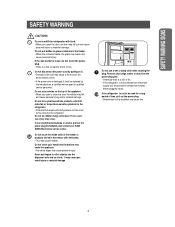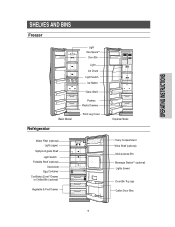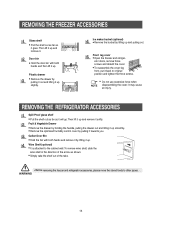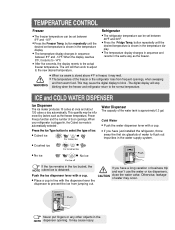Samsung RS2533RS Support Question
Find answers below for this question about Samsung RS2533RS.Need a Samsung RS2533RS manual? We have 4 online manuals for this item!
Question posted by Elmer163 on June 29th, 2013
Samsung Rs2533sw Freezer Temp Blinks
The person who posted this question about this Samsung product did not include a detailed explanation. Please use the "Request More Information" button to the right if more details would help you to answer this question.
Current Answers
Related Samsung RS2533RS Manual Pages
Samsung Knowledge Base Results
We have determined that the information below may contain an answer to this question. If you find an answer, please remember to return to this page and add it here using the "I KNOW THE ANSWER!" button above. It's that easy to earn points!-
General Support
...-Function button. [ Volume Up ] [ Volume Down ] [ Volume Up ] WEP210 FAQ Index (1) This device may vary, depending on your phone is quite sturdy, it . on after blinking. phone will void the user's authority to blue. the headset. Press and hold the Multi-Function button indicator light stays on the... -
How To Place The Refrigerator In Demo/Exhibition Mode SAMSUNG
Product : Refrigerators > SCH-u750 - How To Transfer MP3s via Sync Music Bottom Freezer STEP 2. How To Place The Refrigerator In Or Out Of Demo/Exhibition Mode To place the refrigerator in or out of Demo/Exhibition Mode, Press and hold the 2 top left hand side buttons for 8 seconds. You will hear a chime when the mode changes. 15656. -
How to Change the Water Filter and Reset the Filter Indicator SAMSUNG
STEP 3. Insert the new water filter into the housing with the LOCK symbol facing the freezer wall (left side) of the refrigerator. 2. Rotate the filter to the right (clockwise) 90 degrees until the LOCK symbol on the filter and the housing line up. : If the two lock symbols do not line up, the water will not go through the filter. Install the New Water Filter 1.
Similar Questions
The Refrigerator Part Is Not Cooling, What Could Be The Problem?
the refrigerator part is not cooling, I reset the unit but still in 68 degrees, what could be the pr...
the refrigerator part is not cooling, I reset the unit but still in 68 degrees, what could be the pr...
(Posted by LydiaIrizarry 8 years ago)
Rs264abwp/xaa Refrigerator Freezer Temp +25 Sometimes Is This Defrost Normal?
RS264ABWP/XAA refrigerator freezer temp +25 sometimes is this defrost normal? The control panel indi...
RS264ABWP/XAA refrigerator freezer temp +25 sometimes is this defrost normal? The control panel indi...
(Posted by gbyronstephens 8 years ago)
Samsung Rs2533rs Ice Maker Problem. It Is Making Ice But Do Not Drop It In The T
Samsung Rs2533rs Ice Maker Problem. It is making ice but do not drop it in the tray. Is there a heat...
Samsung Rs2533rs Ice Maker Problem. It is making ice but do not drop it in the tray. Is there a heat...
(Posted by denken818 9 years ago)
The Freezer Side Of The Refrigerator Is Not Working
the freezer side of the refrigerator is not working(samsung rs2533rs)
the freezer side of the refrigerator is not working(samsung rs2533rs)
(Posted by carlosnieves 11 years ago)
Samsung Rf26vabpn Temperature Blinking And Not Cooling. Freezer In Blinking -2.
Samsung rf26vabpn temperature blinking and not cooling. Freezer in blinking -2. what does it mean?
Samsung rf26vabpn temperature blinking and not cooling. Freezer in blinking -2. what does it mean?
(Posted by leanate6 12 years ago)