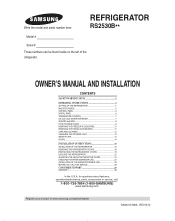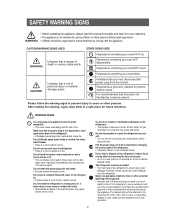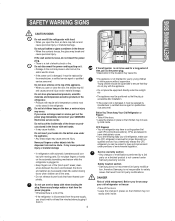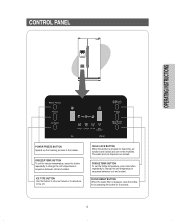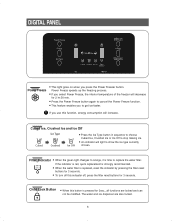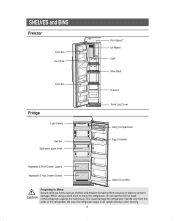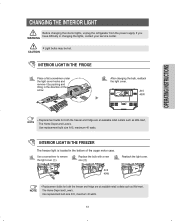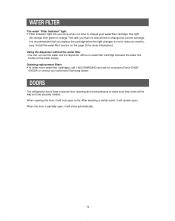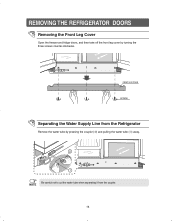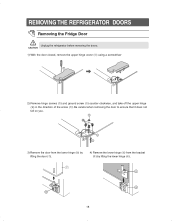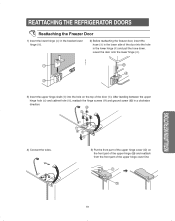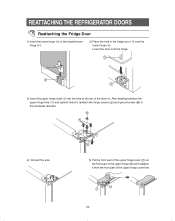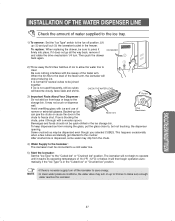Samsung RS2530BBP Support Question
Find answers below for this question about Samsung RS2530BBP.Need a Samsung RS2530BBP manual? We have 1 online manual for this item!
Question posted by johjds on January 11th, 2014
How To Replace Fan Motor On Samsung Rs2530bbp
The person who posted this question about this Samsung product did not include a detailed explanation. Please use the "Request More Information" button to the right if more details would help you to answer this question.
Current Answers
Related Samsung RS2530BBP Manual Pages
Samsung Knowledge Base Results
We have determined that the information below may contain an answer to this question. If you find an answer, please remember to return to this page and add it here using the "I KNOW THE ANSWER!" button above. It's that easy to earn points!-
General Support
... battery must be properly installed before removing the battery can cause damage to turn off the phone (if turned on the phone Tip: To obtain a replacement battery, please see the Samsung Accessory Website for more information ... -
General Support
... a jumper to select the drive speed as in your laptop refer to its external dimensions and type of connection. Important: If you are installing or replacing the hard disk drive in the image below . Please confirm the form factor or your laptop installation and operations manual. The common jumper settings for... -
General Support
...phone's user guide). The indicator light flashes in motor vehicles. Operation is not on your vehicle manufacturer immediately. Warranty and parts replacement Samsung warrants this step. If you for warranty ... of purchase. (Depending on an active call features Safety approvals Warranty and parts replacement Correct disposal. your handset from the original date of one year from the HFK...
Similar Questions
How To Replace Condenser Fan Motor Refrigerator On Samsung Rs2530bbp
(Posted by kstdzaga 9 years ago)
Samsung Refrigerator Rs2530bbp How To Replace Evaporator Fan Motor
(Posted by Navytne 10 years ago)
Refrigerator Rf266abpn - How Do You Replace The Evaporator Fan Motor?
How do you remove the plastic cover over the evaporator fan to replace the motor?
How do you remove the plastic cover over the evaporator fan to replace the motor?
(Posted by billkids2 12 years ago)
Samsung Rf266abpn Refigerator (upper)evaporator Fan Motor
How do you remove plastic cover to replace the evaporator fan motor?
How do you remove plastic cover to replace the evaporator fan motor?
(Posted by billkids2 12 years ago)