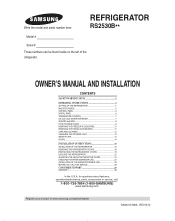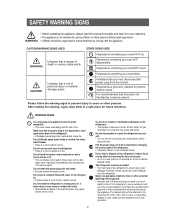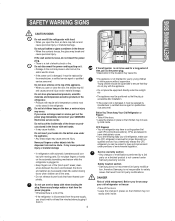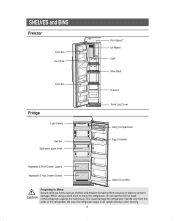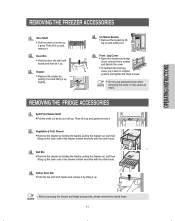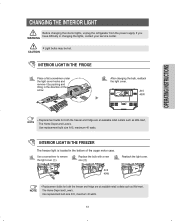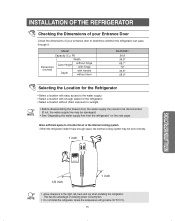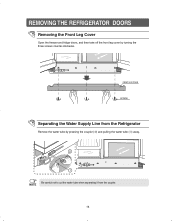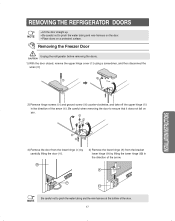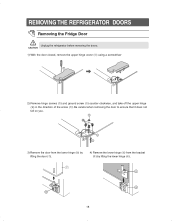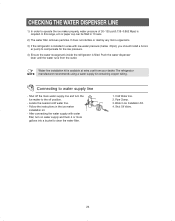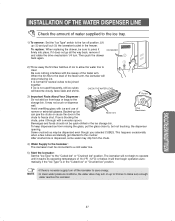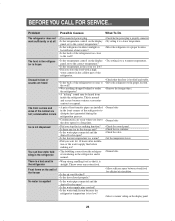Samsung RS2530BBP Support Question
Find answers below for this question about Samsung RS2530BBP.Need a Samsung RS2530BBP manual? We have 1 online manual for this item!
Question posted by laericmi on September 18th, 2014
How Do I Remove Fan Blade From Fan Motor Rs2530bbp
The person who posted this question about this Samsung product did not include a detailed explanation. Please use the "Request More Information" button to the right if more details would help you to answer this question.
Current Answers
Related Samsung RS2530BBP Manual Pages
Samsung Knowledge Base Results
We have determined that the information below may contain an answer to this question. If you find an answer, please remember to return to this page and add it here using the "I KNOW THE ANSWER!" button above. It's that easy to earn points!-
General Support
...cartridge for at least 8 hours in an open area, preferably in the back of the refrigerator compartment by the shelf above the CoolSelect Zone drawer. Notes: If it in the deodorizer may.... How Do I Clean The Deodorizer? To clean the deodorizer, follow these steps: remove the cover with a flat blade screwdriver. Take out the cartridge from the cover and soak it is located in sunlight... -
General Support
...;ิดจากสาเหตุใด? พัดลมตัวใน(Cross Fan) ask13d2ve สักพักแอร์ตัดหยุดทำงานมี... -
General Support
...enables you save a lot on the BEE Label. Cooling Performance Ton 1.5 Ton (W) 4,800 Refrigerant Type R22 Bio Sleep Mode Moisture Removal (Pts / hr) 2 Air Circulation (Max, CFM) 11 Noise Level(dB) 52 Energy...Free Cabinet Washable Grille Easy to Acess Filter Auto Swing Air Flow Control Steps (Cool/Fan) Auto Air Discharge Side Air Ventilation Remote Controller (Type) Button Ultra Tropical Rotary (UTR...
Similar Questions
How To Replace Condenser Fan Motor Refrigerator On Samsung Rs2530bbp
(Posted by kstdzaga 9 years ago)
Samsung Refrigerator Rs2530bbp How To Replace Evaporator Fan Motor
(Posted by Navytne 10 years ago)
How To Install Condenser Fan Motor On Rs2530bbp Refrigerator
(Posted by kablonn 10 years ago)
Need To Remove The Blades From The Compressor Fan?
Compressor Fan motor is locked up. Unit came out easy enough but now I can't get the blades off this...
Compressor Fan motor is locked up. Unit came out easy enough but now I can't get the blades off this...
(Posted by waynewidener 10 years ago)
Samsung Rf266abpn Refigerator (upper)evaporator Fan Motor
How do you remove plastic cover to replace the evaporator fan motor?
How do you remove plastic cover to replace the evaporator fan motor?
(Posted by billkids2 12 years ago)