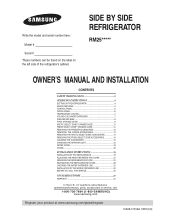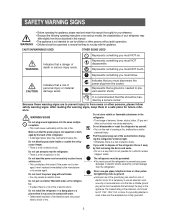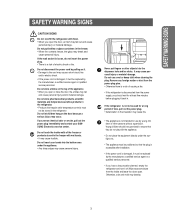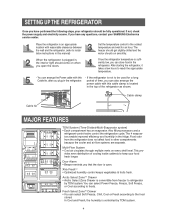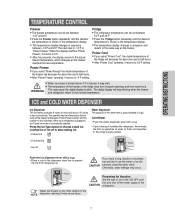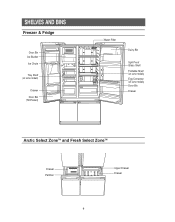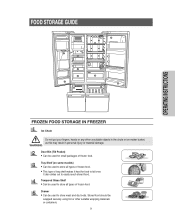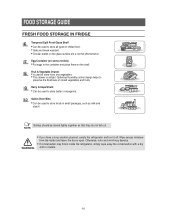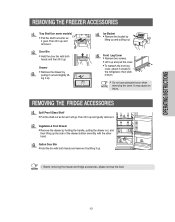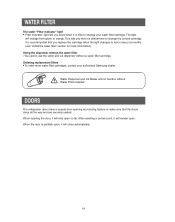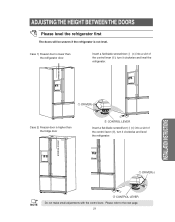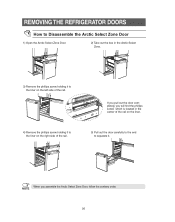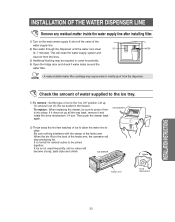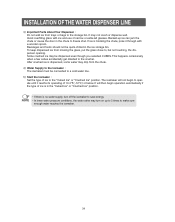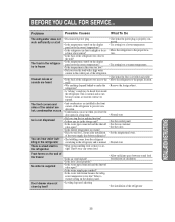Samsung RM255LASH Support Question
Find answers below for this question about Samsung RM255LASH.Need a Samsung RM255LASH manual? We have 1 online manual for this item!
Question posted by sheilahudsonsh on February 27th, 2022
Samsung 4 Door R M 255lash Ice Box
The person who posted this question about this Samsung product did not include a detailed explanation. Please use the "Request More Information" button to the right if more details would help you to answer this question.
Current Answers
Answer #1: Posted by SonuKumar on February 28th, 2022 8:08 AM
Please respond to my effort to provide you with the best possible solution by using the "Acceptable Solution" and/or the "Helpful" buttons when the answer has proven to be helpful.
Regards,
Sonu
Your search handyman for all e-support needs!!
Related Samsung RM255LASH Manual Pages
Samsung Knowledge Base Results
We have determined that the information below may contain an answer to this question. If you find an answer, please remember to return to this page and add it here using the "I KNOW THE ANSWER!" button above. It's that easy to earn points!-
General Support
... COMPUTER Desktop/Laptop Computer Running Microsoft Windows Vista (x32 versions of each FAQ page. PHONE Fully Charged Battery OTHER USB Data Cable (Included In Retail Box - How Do I Obtain Windows Mobile 6.1 For My SCH-I760? end of Home, Premium, Business, Ultimate) Windows Mobile Device Center (WMDC) 6.1 Installed and Functioning Properly Samsung... -
General Support
...) Installed & PHONE Fully Charged Battery (Standard or Extended) The SIM Card Should Be Removed From The Phone OTHER USB Data Cable (Included In Retail Box - Improved GPS Navigation: With AT&T Navigator and assisted-GPS (aGPS), the Samsung i617 leverages both satellite and cellular technology to get calendar information, and... -
General Support
... cable to address Intermittent EV-DO Rev A MAPE Failure in Good Coverage [CR225794] . PHONE Fully Charged Battery OTHER USB Data Cable (Included In Retail Box - Where Do I Obtain DF14 Software Upgrade For My SCH-I910 (Omnia) Phone? Install Software (1) Available USB Port Direct connection of Home, Premium, Business and Ultimate...
Similar Questions
How Do I Remove The Display Panel/ice Dispenser Chute Cover
Rm255lash Samsung refrigerator
Rm255lash Samsung refrigerator
(Posted by Anonymous-172402 1 year ago)
Refrigerator Won't Cool At All After Being Unplugged For A Week.
Just bought a house with samsung refrigerator. Operated fine but when we moved in later that week it...
Just bought a house with samsung refrigerator. Operated fine but when we moved in later that week it...
(Posted by N1rock 9 years ago)
N Freezer And Ice Box Side Temp Setting.
How do you set the temp in both sides of the box? Could you send me a copy showing how to set the te...
How do you set the temp in both sides of the box? Could you send me a copy showing how to set the te...
(Posted by bainjw394 10 years ago)
My Ice Box Started Showing The Off Sign On Both Side
I don't know what is wrong with my ice box, it started showing the of sign ok n both sides and won't...
I don't know what is wrong with my ice box, it started showing the of sign ok n both sides and won't...
(Posted by henryewelukwa 10 years ago)
How Can I Prevent Ice From Accumulating Under The Freezer Drawer?
Periodically, I have to take out the drawer and scrape all the ice out. Then I have to use a hair dr...
Periodically, I have to take out the drawer and scrape all the ice out. Then I have to use a hair dr...
(Posted by mpboyle8 12 years ago)