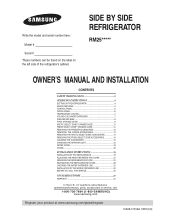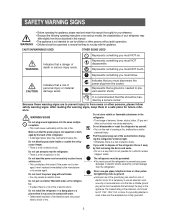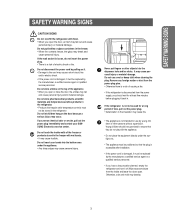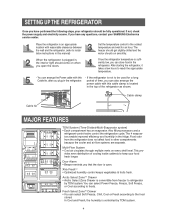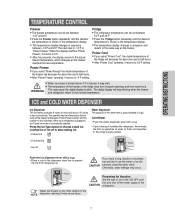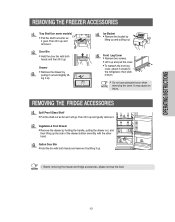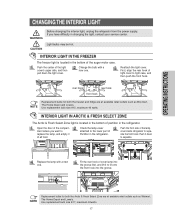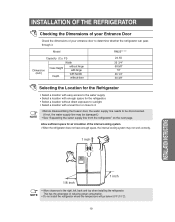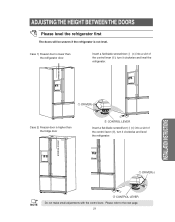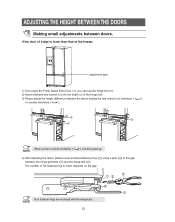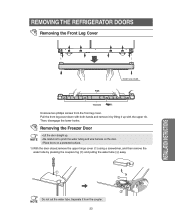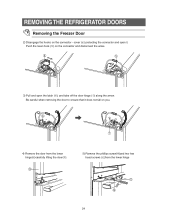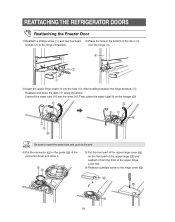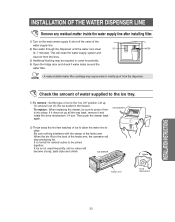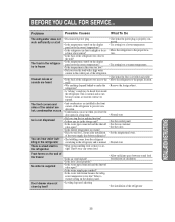Samsung RM255LABP Support Question
Find answers below for this question about Samsung RM255LABP.Need a Samsung RM255LABP manual? We have 1 online manual for this item!
Question posted by thebing7 on May 19th, 2014
Freezer Not Cooling
Current Answers
Answer #1: Posted by BusterDoogen on May 19th, 2014 3:14 PM
I hope this is helpful to you!
Please respond to my effort to provide you with the best possible solution by using the "Acceptable Solution" and/or the "Helpful" buttons when the answer has proven to be helpful. Please feel free to submit further info for your question, if a solution was not provided. I appreciate the opportunity to serve you!
Related Samsung RM255LABP Manual Pages
Samsung Knowledge Base Results
We have determined that the information below may contain an answer to this question. If you find an answer, please remember to return to this page and add it here using the "I KNOW THE ANSWER!" button above. It's that easy to earn points!-
How to Change the Water Filter and Reset the Filter Indicator SAMSUNG
Rotate the filter to the right (clockwise) 90 degrees until the LOCK symbol on the filter and the housing line up. : If the two lock symbols do not line up, the water will not go through the filter. Install the New Water Filter 1. Insert the new water filter into the housing with the LOCK symbol facing the freezer wall (left side) of the refrigerator. 2. STEP 3. -
General Support
...1512 Wilson Shirimoza 1047A, Musa Street, Nkowankowa,0870 LETABA MR COOL 015 307-5996 Mr Coen 15 Plantation Road, Tzaneen (Industrial...FREE STATE OFFICE AUTOMATION 051 444-5728 051 444-3283 Gerrit Visser 54 Victoria Road, Willows, Bloemfontein,9301 Shop no 6, Amaway Centre,...7230 Hough 023-2300319 Overberg Verkoeling 028-4241488 RPE Refrigeration 028-2713071 Goukyk 028-4241910 Bloemfontein. AUDIO 015 ... -
General Support
... with silver to consume minimum energy. Cooling Performance Ton 1.5 Ton (W) 4,800 Refrigerant Type R22 Bio Sleep Mode Moisture Removal (Pts / hr) 2 Air Circulation (Max, CFM) 11 Noise Level(dB) 52 Energy Efficiency BEE Star Rating 1 EER(Btu/W) 2.46 1,950 Air Cleaning System Anti Bacteria Filter Operating Mode Temperature Control Timer (on a scale of...
Similar Questions
How can i get my freezer and refrigerator to turn back on in the climate control
The control panel reads OF for both freezer and refrigerator and the unit Is not working
Cooling does not seem to be working properly.
Samsung RB193KASB refrigerator w/ bottom freezer does not remember temperature settings after power ...