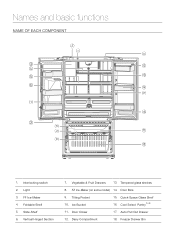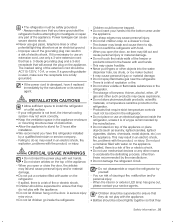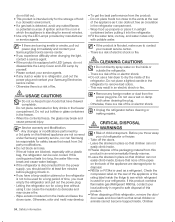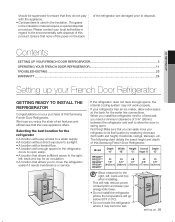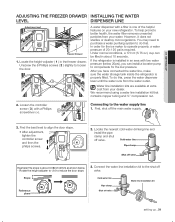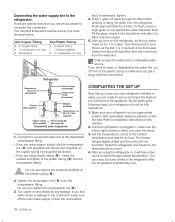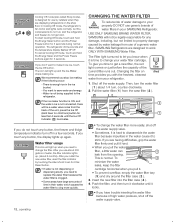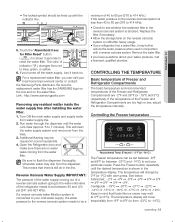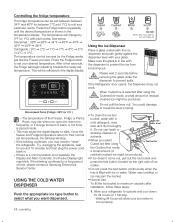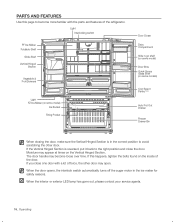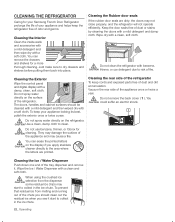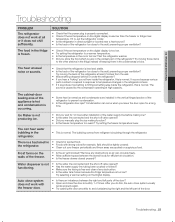Samsung RFG29PHDRS Support Question
Find answers below for this question about Samsung RFG29PHDRS.Need a Samsung RFG29PHDRS manual? We have 2 online manuals for this item!
Current Answers
Related Samsung RFG29PHDRS Manual Pages
Samsung Knowledge Base Results
We have determined that the information below may contain an answer to this question. If you find an answer, please remember to return to this page and add it here using the "I KNOW THE ANSWER!" button above. It's that easy to earn points!-
How To Replace The Upper Ice Maker SAMSUNG
How To Replace The Upper Ice Maker STEP 3. Remove The Access Cover Assembly the access cover by pulling the cover away from the refrigerator wall, and then pull the access cover towards you. 8516. -
SCH-I920 - How To Back Up Data SAMSUNG
30692. How To Turn Off One, Or Both Ice Makers -
General Support
... reset button is removed, locate the lip on position. Do not remove your refrigerator has Dual Ice Makers , . Once the reset button is in the on the upper side of the test button with the ice maker removed from the ice maker compartment. If your ice maker. If you , and then pull the bucket outwards untill the bucket is...
Similar Questions
Samsung Fridge Rfg29phdrs Manual
My Samsung fridge is defrosted with the code OF OF on the door. What can I do?
My Samsung fridge is defrosted with the code OF OF on the door. What can I do?
(Posted by kchad 8 years ago)
How To Remove The French Doors Of My Samsung Fridge Rfg29phdrs
(Posted by rb3obliv 9 years ago)
Why Isthe Bottom Of My Refrigerator Under The Meat Keeper Filling With Water
(Posted by DKprice1073 9 years ago)
Samsung Refrigerator Model Rf4287hars Water Dispenser Water Is Slow After Filter
See above for question, also the water will eventually stop. I have ordered 2 more filters and put 2...
See above for question, also the water will eventually stop. I have ordered 2 more filters and put 2...
(Posted by dhferry1 9 years ago)
Samsung Refrigerator Model Rs261mdwp Wont Dispense Ice
(Posted by djobiggl 10 years ago)