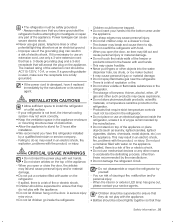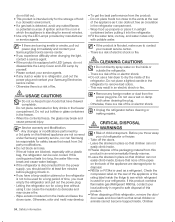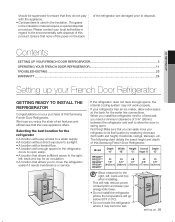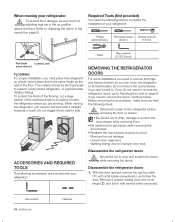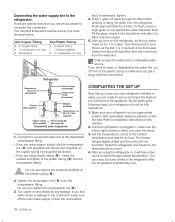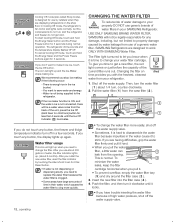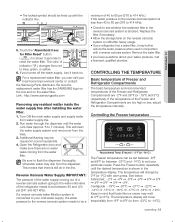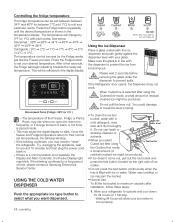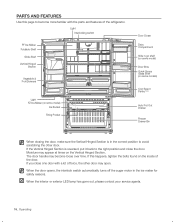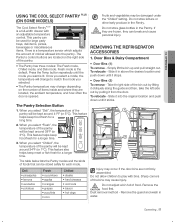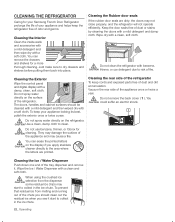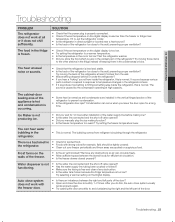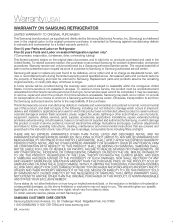Samsung RFG29PHDRS Support Question
Find answers below for this question about Samsung RFG29PHDRS.Need a Samsung RFG29PHDRS manual? We have 2 online manuals for this item!
Question posted by joemac1964 on June 6th, 2014
How To Stop Chime And Light From Going Off And On
After cleaning the fridge, the light and chime Keep going on and off. How do I stop this
Current Answers
Related Samsung RFG29PHDRS Manual Pages
Samsung Knowledge Base Results
We have determined that the information below may contain an answer to this question. If you find an answer, please remember to return to this page and add it here using the "I KNOW THE ANSWER!" button above. It's that easy to earn points!-
General Support
... Bluetooth devices communicate with cordless phones. To clean the headset, use a clean, soft cloth that use or produce radio...3 will flash 10 times rapidly before you see a solid blue light (approximately 8 seconds), then release * (see Status Indicators table ...the headset, the phone and headset will go into standby mode and stop flashing Status indicators What You See Status Flashes... -
General Support
... microphone. Storage of 2 tones the indicator light stops flashing. turn the indicator light on the charging cradle. You can switch ... Bluetooth phone users hear my conversation? Typically, the steps involve going to a 'Settings,' 'Connection', or 'Bluetooth' menu on ... incidental or consequential damages arising from the use a clean, soft cloth that support the Hands-Free Profile and... -
General Support
... on your phone's guide. Typically, the steps involve going to discover Bluetooth devices. If pairing was successful, the indicator light will find the Samsung WEP420 headset and ask if you...8 seconds. The headset has an active call . The battery of 2 tones the indicator light stops flashing. Pairing with your phone and then selecting the option to flashing every 3 seconds. Quick...
Similar Questions
Samsung Fridge Rfg29phdrs Manual
My Samsung fridge is defrosted with the code OF OF on the door. What can I do?
My Samsung fridge is defrosted with the code OF OF on the door. What can I do?
(Posted by kchad 8 years ago)
Digital Lights Going Up And Down
The digital control panel lights keep going up and down, any idea what could be causing this?/
The digital control panel lights keep going up and down, any idea what could be causing this?/
(Posted by trackmom33 9 years ago)
How To Remove The French Doors Of My Samsung Fridge Rfg29phdrs
(Posted by rb3obliv 9 years ago)
Why Isthe Bottom Of My Refrigerator Under The Meat Keeper Filling With Water
(Posted by DKprice1073 9 years ago)
Refrigerator Will Not Cool, Fridge Power Cool Setting Is Blinking At 36 Degrees.
Blinking fridge power cool setting reads 36 degrees and flashing. Diconnected power plug, waited 10 ...
Blinking fridge power cool setting reads 36 degrees and flashing. Diconnected power plug, waited 10 ...
(Posted by vidadulce 12 years ago)