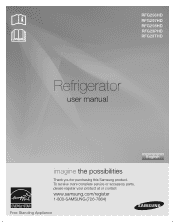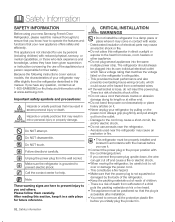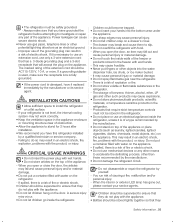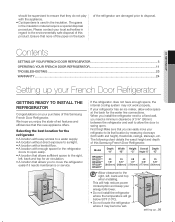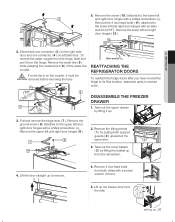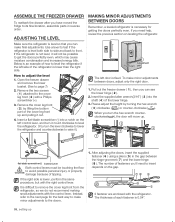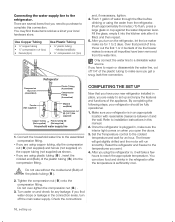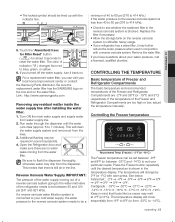Samsung RFG298HDRS Support Question
Find answers below for this question about Samsung RFG298HDRS.Need a Samsung RFG298HDRS manual? We have 2 online manuals for this item!
Question posted by Fatejdebb on April 19th, 2014
Rfg298hdrs How Do I Reset Reset
The person who posted this question about this Samsung product did not include a detailed explanation. Please use the "Request More Information" button to the right if more details would help you to answer this question.
Current Answers
Related Samsung RFG298HDRS Manual Pages
Samsung Knowledge Base Results
We have determined that the information below may contain an answer to this question. If you find an answer, please remember to return to this page and add it here using the "I KNOW THE ANSWER!" button above. It's that easy to earn points!-
General Support
...? How Do I Text Message, In T9 Mode, From The MP3 Side Of My SPH-m620 (Upstage)? How Do I Reset My SPH-m620 (UpStage)? Does My SPH-m620 (UpStage) Support Speed Dial? Connectivity Settings & Can The Dialing Font Size...m620 (UpStage)? How Do I Change The Startup Greeting On My SPH-m620 (UpStage)? What Does The Reset Slot Do On My SPH-m620 (UpStage)? -
General Support
...Jack) or click here . For more settings Select Security (1) Select either Master Clear (2) or Master Reset (3) With Device highlighted, press the left side of the handset. The SGH-I637 (Jack) handset&... methods to display more information on the upper left soft key for Yes to confirm resetting the handset to the factory default settings settings, via menus, follow the steps... -
General Support
...-A117? Can The WAP Browser Cache Be Cleared On The SGH-A117? How Do I Create Or Delete Calendar Events On My SGH-A117? How Do I Reset My SGH-A117? Connectivity Settings & How Do I Mute / Unmute A Call On My SGH-A117? Does My SGH-A117 Support Speed Dial? Voice Dial, Notes...
Similar Questions
Samsung Rfg298hdrs,lower Icemaker Not Working,did Reset Motor Worked Waited 48hr
no ice,placed new filter,water filled 8oz in less than 10sec.what can I do
no ice,placed new filter,water filled 8oz in less than 10sec.what can I do
(Posted by danobiz 6 years ago)
Reset Refrigerator After Power Outage Samsung Model Rsg257
Reset refrigerator after power outageThe power went out so we need to reset the refrigerator so the ...
Reset refrigerator after power outageThe power went out so we need to reset the refrigerator so the ...
(Posted by jbritt 8 years ago)
How To Reset The Water Light Filter Light On A Samsung Refrigerator Rfg298hdrs
(Posted by lwanbasher 9 years ago)
How To Reset The Water Filter Light On The Samsung Rfg298hdrs
(Posted by Auas 10 years ago)
How To Reset Refrigerator Rf4287hars From Error Off
(Posted by hitafer 10 years ago)