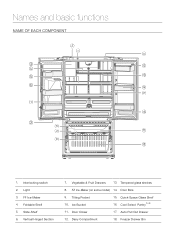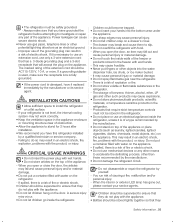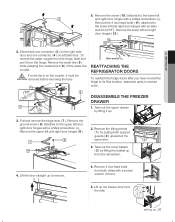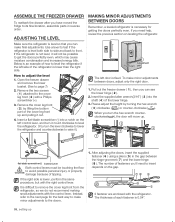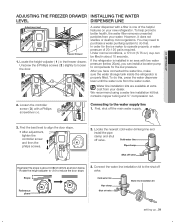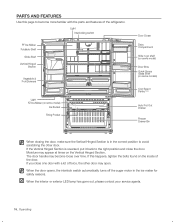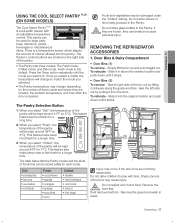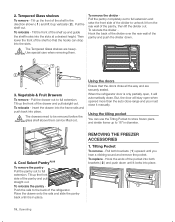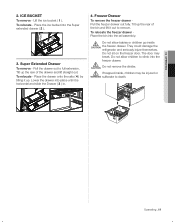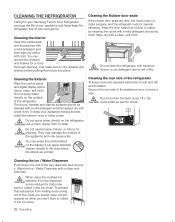Samsung RFG297HDBP Support Question
Find answers below for this question about Samsung RFG297HDBP.Need a Samsung RFG297HDBP manual? We have 2 online manuals for this item!
Question posted by Brianmanderfield on December 2nd, 2013
Deli Drawer Issue
This drawer continually comes off track and gets jammed. Very frustrating to say the least. Any advice as nothing seems to be cracked, broken etc.
Current Answers
Related Samsung RFG297HDBP Manual Pages
Samsung Knowledge Base Results
We have determined that the information below may contain an answer to this question. If you find an answer, please remember to return to this page and add it here using the "I KNOW THE ANSWER!" button above. It's that easy to earn points!-
General Support
...Driver. Samsung PC Studio 3.0. The application should the connection issue with a PC. This will show the text "...Having Trouble Connecting With PC Studio 3.0 Using USB Data Cable That Comes With My T809, How Can I Fix This? Although there are ...settings. and then Next. The Wizard will default the mapping to continue. To open the PC Studio 3.0 application by performing a Phone... -
General Support
...? It will be written during the second step. PDA Data will take up . At this issue prior to attempting to Modems and verify Samsung MITs FS-USB Modem is recommended to use the...Phone's Software Version Step One: Otherwise, there is relocated off the device and card to continue. Click Yes. Click on this initial release. To check the software version on the phone is not... -
General Support
... deodorizer, follow these steps: remove the cover with a flat blade screwdriver. The deodorizer is dried in a confined area, odors trapped in the back of the refrigerator compartment by the shelf above the CoolSelect Zone...
Similar Questions
Control Panel Is Not Working And Ice And Water Are Forming Under The Deli Drawer
The control panel in the front is not working; it bings off and on like when the refrig door is open...
The control panel in the front is not working; it bings off and on like when the refrig door is open...
(Posted by bkatcha 5 years ago)
How Do I Put My Deli Drawer Back In The Refrigerator Now That I Have Taken It Ou
How do I put the Deli drawer back in my refrigerator now that I have taken it out. I forgot to look ...
How do I put the Deli drawer back in my refrigerator now that I have taken it out. I forgot to look ...
(Posted by pbknowlton 9 years ago)
Remove Deli Drawer.
How do I remove the deli drawer for cleaning
How do I remove the deli drawer for cleaning
(Posted by Grannyjanny1 10 years ago)
Dual Ice Maker Available?
Does the RFG297HDBP come with a dual ice maker?
Does the RFG297HDBP come with a dual ice maker?
(Posted by Anonymous-68074 11 years ago)
Which Water Filter Do I Need For A Samsung Rfg297hdbp Refrigerator
(Posted by rheisey 12 years ago)