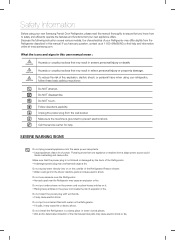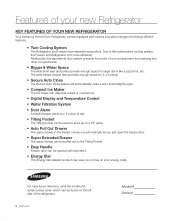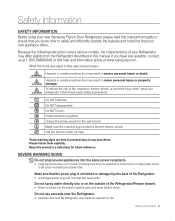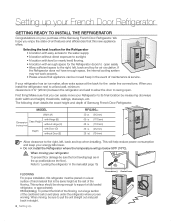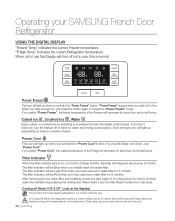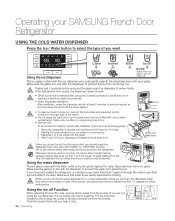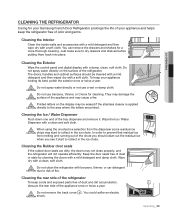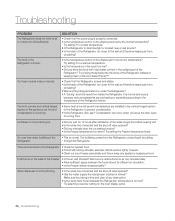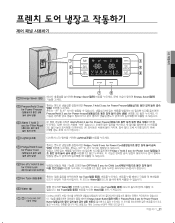Samsung RFG295AARS/XAA Support Question
Find answers below for this question about Samsung RFG295AARS/XAA.Need a Samsung RFG295AARS/XAA manual? We have 4 online manuals for this item!
Question posted by Lisalong0437 on September 21st, 2014
How Do I Get The Ice Off Icon Off The Front Panel
The person who posted this question about this Samsung product did not include a detailed explanation. Please use the "Request More Information" button to the right if more details would help you to answer this question.
Current Answers
Answer #1: Posted by TechSupport101 on September 22nd, 2014 1:38 AM
Hi. Press and hold the "Ice off" button for 3 sec or reference to page 21 & 23 of the User Manual here
http://www.helpowl.com/manuals/Samsung/RFG295AARSXAA/81457 ;
Related Samsung RFG295AARS/XAA Manual Pages
Samsung Knowledge Base Results
We have determined that the information below may contain an answer to this question. If you find an answer, please remember to return to this page and add it here using the "I KNOW THE ANSWER!" button above. It's that easy to earn points!-
General Support
...Panel (on the Bluetooth icon. Tap the Connections tab and then tap on the PC) Select Bluetooth devices icon (some manufacturer USB adapters may show status in the Control Panel shows Bluetooth configuration icon... Information and Information on Start. Check the box to show Bluetooth configuration icon) Go to Start > make the following site: PC To Successfully... -
General Support
... THE COM PORT SELECTED FOR INCOMING PORT FOR BLUETOOTH WITH THE COM PORT LISTED IN ACTIVESYNC Placing Handset in "discoverable" Control Panel Select the Bluetooth configuration icon (For Kensington) To get Incoming Com Port, go to Local Services tab and use when matching ActiveSync com port. Go to use Com... -
General Support
... Bluetooth For General Bluetooth Information and Iinformation on Start Open up ActiveSync and make this device "discoverable" Control Panel Select the Bluetooth configuration icon (For Kensington) To get Incoming Com Port, go to this is located select the desired device and tap next Enter the passkey (0000...
Similar Questions
Samsung Refrigerator Rfg295aars Display Malfunction
Temperature of freezer and frig are blank
Temperature of freezer and frig are blank
(Posted by marshalowe 9 years ago)
Need Parts Diagram For Refrigerator Samsung Rfg297aars
(Posted by mysaba 10 years ago)
Interior Refrigerator Lights Not Working
Replaced both bulbs and still not working, the lights stopped working after I left door open for too...
Replaced both bulbs and still not working, the lights stopped working after I left door open for too...
(Posted by rajn4 10 years ago)
What Is The New/replacement Model For Refrigerator #rf263aebp/xaa
what is the new/replacement model for refrigerator #RF263AEBP/XAA
what is the new/replacement model for refrigerator #RF263AEBP/XAA
(Posted by lindseyaschwendau 11 years ago)