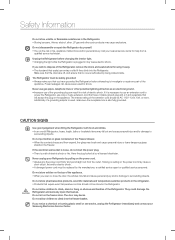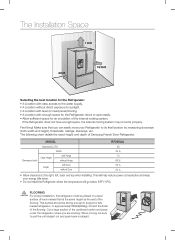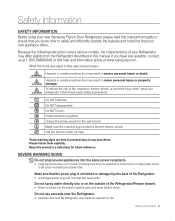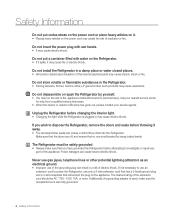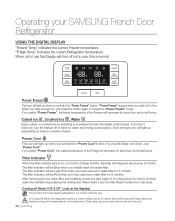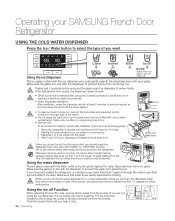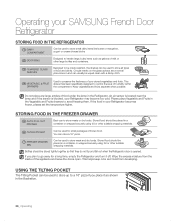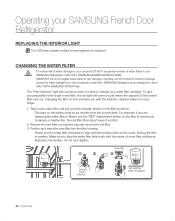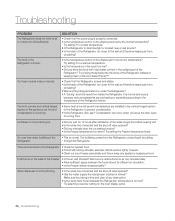Samsung RFG295AARS/XAA Support Question
Find answers below for this question about Samsung RFG295AARS/XAA.Need a Samsung RFG295AARS/XAA manual? We have 4 online manuals for this item!
Question posted by rajn4 on November 9th, 2013
Interior Refrigerator Lights Not Working
Replaced both bulbs and still not working, the lights stopped working after I left door open for too long.
Current Answers
Related Samsung RFG295AARS/XAA Manual Pages
Samsung Knowledge Base Results
We have determined that the information below may contain an answer to this question. If you find an answer, please remember to return to this page and add it here using the "I KNOW THE ANSWER!" button above. It's that easy to earn points!-
General Support
...from the use of battery power left. The headset produces significantly less power... hold the Multi-Function button down too long when redialing the last number, ending, ...work Samsung will create a unique and encrypted wireless link between the headset and the phone. Warranty and parts replacement... the name of 2 tones the indicator light stops flashing. Appliances such as your phone, ... -
General Support
...light in Standby mode and in radio frequency power than the travel adapter Warranty and parts replacement Correct disposal of this by SIG, may cause interference with part 15 of battery power left...free of 2 tones the indicator light stops flashing. Industry Canada Operation is typically...The headset is open the cover. The device and its working life. Changes or... -
General Support
...light will need to 4 hours.* every 3 seconds. (Standby mode starts.) The headset is waiting for 4 seconds until the indicator light... the light remains on the indicator light. Turning... of the indicator light turn the headset ...The battery of the indicator light Light Tone Status Flashes in ...a tone the indicator light flashes while the power...2 tones the indicator light stops flashing. You can be...
Similar Questions
The Flap On The Left Door Isn't Working Properly. We Have To Hold On To It As W
The hinged flap on the left door of our French door fridge isn't working. We have to hold on to it a...
The hinged flap on the left door of our French door fridge isn't working. We have to hold on to it a...
(Posted by joannelaite 7 years ago)
Samsung Refrigerator Rfg295aars Display Malfunction
Temperature of freezer and frig are blank
Temperature of freezer and frig are blank
(Posted by marshalowe 9 years ago)
Need Parts Diagram For Refrigerator Samsung Rfg297aars
(Posted by mysaba 10 years ago)
Door Squeaks When Closing
When closing either door od RFG295 refrigeration the door squeaks. Noise may be door insulation rubb...
When closing either door od RFG295 refrigeration the door squeaks. Noise may be door insulation rubb...
(Posted by Shelty1947 11 years ago)
What Is The New/replacement Model For Refrigerator #rf263aebp/xaa
what is the new/replacement model for refrigerator #RF263AEBP/XAA
what is the new/replacement model for refrigerator #RF263AEBP/XAA
(Posted by lindseyaschwendau 11 years ago)