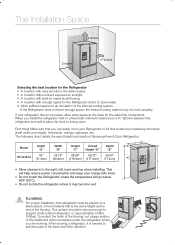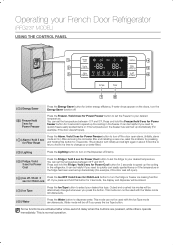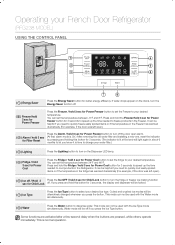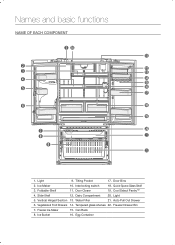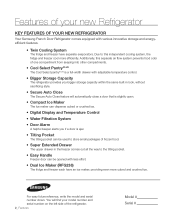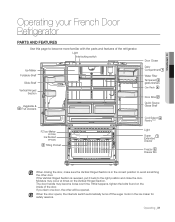Samsung RFG238AARS Support Question
Find answers below for this question about Samsung RFG238AARS.Need a Samsung RFG238AARS manual? We have 4 online manuals for this item!
Question posted by Johnvanderwulp on August 11th, 2015
Fx Ice Maker
how to manually turn off the fx ice make
Current Answers
Answer #1: Posted by Odin on August 11th, 2015 6:26 PM
Press the No Ice button. See the illustrated instructions at this manual page: http://www.manualslib.com/manual/261719/Samsung-Rfg237.html?page=24&term=ice+maker&selected=5
Hope this is useful. Please don't forget to click the Accept This Answer button if you do accept it. My aim is to provide reliable helpful answers, not just a lot of them. See https://www.helpowl.com/profile/Odin.
Related Samsung RFG238AARS Manual Pages
Samsung Knowledge Base Results
We have determined that the information below may contain an answer to this question. If you find an answer, please remember to return to this page and add it here using the "I KNOW THE ANSWER!" button above. It's that easy to earn points!-
How To Reset / Test The Upper Ice Maker SAMSUNG
...resume once the reset is pressed, it will now be on the reset button. Reset The Ice Maker Your finger will take 5 minutes to show what the translucient gel switch looks like. very dissatisfied... with the ice maker removed from the compartment. . How To Verify Your Washer Is Getting Enough Water? If no, please tell us why so we can improve the content. Normal ice making will feel the... -
How To Change The Language After The Language Has Already Been Set SAMSUNG
You can choose English, Spanish, or French. Then press the Signal button to select desired language. How To Reset / Test The Upper Ice Maker STEP 2. Choosing Correct Language Turn the jog dial to choose selected language 5616. -
General Support
... translucient gel switch. As you can not find the reset button, perform the following : Make sure the ice maker is performed. Do not remove your refrigerator has Dual Ice Makers , . A newly installed refrigerator may need up to 24 hrs to begin. The ice maker will take 5 minutes to show what the translucient gel switch looks like. Slide your index...
Similar Questions
Bottom Ice Maker
How can I disconnect the bottom ice maker? It's leaking and I really don't need it. Want to disconne...
How can I disconnect the bottom ice maker? It's leaking and I really don't need it. Want to disconne...
(Posted by ttschirhar58 4 years ago)
Having Problem With Heavy Frost In Freezer Drawer N Ice Maker Not Working!!
Having Problem With Heavy Frost Bin Freezer Drawer N Ice Maker Not Working !!!
Having Problem With Heavy Frost Bin Freezer Drawer N Ice Maker Not Working !!!
(Posted by Lee36tr 8 years ago)
How Do You Set The Temperature For The Upper Ice Maker Samsung Rfg238aars Ice
maker where are the temperature settings
maker where are the temperature settings
(Posted by marirgrund 9 years ago)
Turning Off The Lower Ice Making Unit Only?
How do you turn of the lower ice making unit but keep the in-door unit running?
How do you turn of the lower ice making unit but keep the in-door unit running?
(Posted by billthomas 12 years ago)