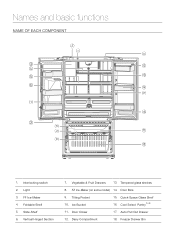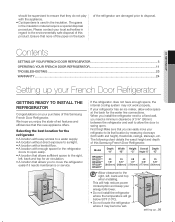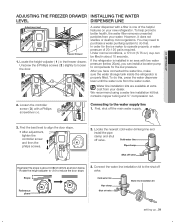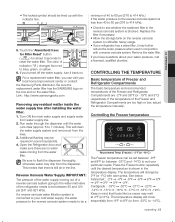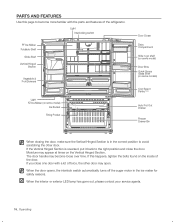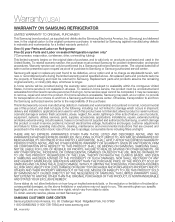Samsung RFG296HDPN Support and Manuals
Get Help and Manuals for this Samsung item

View All Support Options Below
Free Samsung RFG296HDPN manuals!
Problems with Samsung RFG296HDPN?
Ask a Question
Free Samsung RFG296HDPN manuals!
Problems with Samsung RFG296HDPN?
Ask a Question
Most Recent Samsung RFG296HDPN Questions
How To Change Filter In Samsung Rfg296hd
(Posted by corni26837 9 years ago)
Turning Off The Lower Ice Making Unit Only?
How do you turn of the lower ice making unit but keep the in-door unit running?
How do you turn of the lower ice making unit but keep the in-door unit running?
(Posted by billthomas 12 years ago)
Popular Samsung RFG296HDPN Manual Pages
Samsung RFG296HDPN Reviews
We have not received any reviews for Samsung yet.