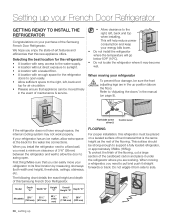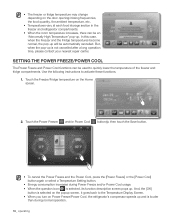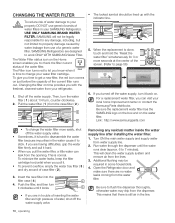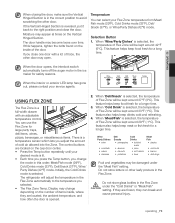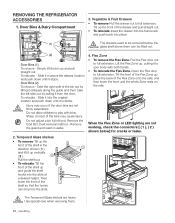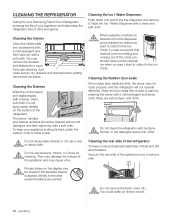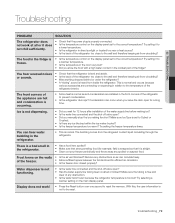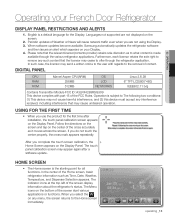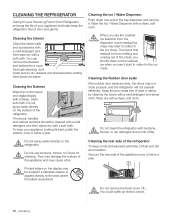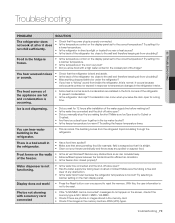Samsung RF4289HARS Support Question
Find answers below for this question about Samsung RF4289HARS.Need a Samsung RF4289HARS manual? We have 2 online manuals for this item!
Question posted by akent35 on July 10th, 2014
Display Stopped Working.
Current Answers
Answer #1: Posted by TechSupport101 on July 10th, 2014 12:32 AM
http://support-us.samsung.com/cyber/popup/pop_troubleshooting.jsp?ia_cd=N0000210&model_name=RF4287HARS that should be able to assist.
Related Samsung RF4289HARS Manual Pages
Samsung Knowledge Base Results
We have determined that the information below may contain an answer to this question. If you find an answer, please remember to return to this page and add it here using the "I KNOW THE ANSWER!" button above. It's that easy to earn points!-
General Support
... so that Industry Canada technical specifications were met. F). Press and hold switch off ). If unsuccessful, the light remains on the indicator light Series of 2 tones stops flashing Meaning of the indicator light Light Tone Status Flashes in Active mode. Depending on , press and hold the Multi-Function button down too long when making or answering calls... -
General Support
... firmware upgrade Unplug the player's power cord from the wall. Hold down the player's power button for language selection. In most cases, the steps above will resolve the issue, however you will have to reconfigure your network settings. Follow the instructions for 10 Seconds Plug the power cord back in the player, press and hold... -
General Support
... key to save the Entry Mode To change the entry mode, while composing a message, follow the steps below: From the text or subject field, press the left soft key Highlight the desired entry mode from the following: T9 Word Abc ABC 123 Press the OK button to display other words, if any are available. Abc...
Similar Questions
Panel buttons won't work. Power freeze comes on all the time on and off
For 1st Gen Samsung rf4289hars refrigerator, what's the current software version? For mine as of tod...
What's the difference between the RF4289HARS and RF4289HARS/XAA?