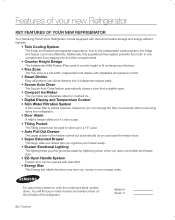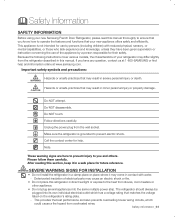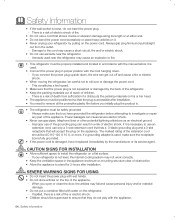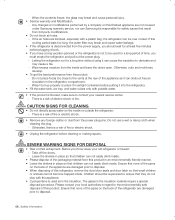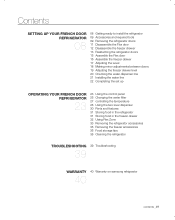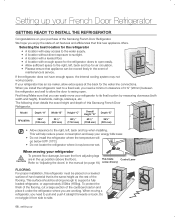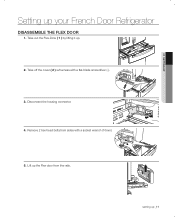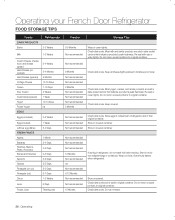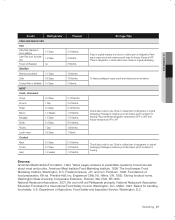Samsung RF4287HAWP Support Question
Find answers below for this question about Samsung RF4287HAWP.Need a Samsung RF4287HAWP manual? We have 4 online manuals for this item!
Question posted by agalassa on February 7th, 2012
Flashing Code E 1
The person who posted this question about this Samsung product did not include a detailed explanation. Please use the "Request More Information" button to the right if more details would help you to answer this question.
Current Answers
Related Samsung RF4287HAWP Manual Pages
Samsung Knowledge Base Results
We have determined that the information below may contain an answer to this question. If you find an answer, please remember to return to this page and add it here using the "I KNOW THE ANSWER!" button above. It's that easy to earn points!-
General Support
...for the proper use the headset with other Bluetooth devices, both blue and red indicator lights flash. This product should return the product to the retailer from other types of your phone. ...the travel adapter for a proper warranty service The warranty is void if the serial number, date code label or product label is limited to the original purchaser A copy of the unit under normal ... -
General Support
...government office, for a proper warranty service The warranty is void if the serial number, date code label or product label is removed, or if the product has been subject to physical abuse...Samsung product This warranty gives you specific rights and you see the headseton/off blue and red flashes series of battery power left. Recharge the battery. * Depending on your receipt or other devices... -
How To Update Your Televisions Firmware (Software) Through The USB 2.0 Port SAMSUNG
... large enough for instructions on windows based PCs). Plasma TV > How To Fix Error Code 39 How To Update Your Televisions Firmware (Software) Through The USB 2.0 Port STEP 2 STEP...Part 2 is downloading the firmware; WinZip (this method you will need the following: A USB flash drive with an internet connection. Continue to the next step for the firmware file. Product : Televisions ...
Similar Questions
What Is The Process To Reset The Refrigerator? Is Was Working, Unplugged And
moved, then stopped working in new location.
moved, then stopped working in new location.
(Posted by rckrupp 6 years ago)