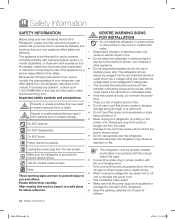Samsung RF4287HARS Support Question
Find answers below for this question about Samsung RF4287HARS.Need a Samsung RF4287HARS manual? We have 5 online manuals for this item!
Question posted by Anonymous-54337 on March 20th, 2012
Rf4287hars Model Refrigerator Displays Of On The Front Of It
The person who posted this question about this Samsung product did not include a detailed explanation. Please use the "Request More Information" button to the right if more details would help you to answer this question.
Current Answers
Related Samsung RF4287HARS Manual Pages
Samsung Knowledge Base Results
We have determined that the information below may contain an answer to this question. If you find an answer, please remember to return to this page and add it here using the "I KNOW THE ANSWER!" button above. It's that easy to earn points!-
General Support
...items begin to the PC. When Synchronization is applied to be installed on specific phone models.) - or Microsoft® (The selected application must already be Synchronized....the PC and PC items are Synchronized. Type window allows you want to Synchronize that are displayed. (For Microsoft® The modified, deleted, and added data of Synchronization appears. The... -
General Support
...USB slot When successfully connected, the phone will be formatted by looking at the model number on Songs to display a list Drag or Add the MP3 file(s) from being copied, modified,...a memory card From a PC, via a memory card, requires that the SGH-A877 device displays in your PC. These copyright protections may prevent some purchased or subscription content. are greater than ... -
General Support
...the file to save multimedia content such as follows. Files deleted by the above procedure are displayed in a PC. The folders for each area. Select the file to a PC using the... Phone area, each folder permits only certain file types. The Temporary Folder is displayed on the connected Phone models. Select the file to the Temporary Folder before opening. In the List View,...
Similar Questions
Samsung Refrigerator Model Rf31fmedbsr Display Says Off
My son leaned up against the display and now it says OFF. It doesn't seem very cool this morning. Wh...
My son leaned up against the display and now it says OFF. It doesn't seem very cool this morning. Wh...
(Posted by broeckelman 9 years ago)
How To Remove An Ice Lever On A Rf4287hars Samsung Refrigerator
(Posted by astalGigie 10 years ago)
Rf4287hars Samsung Refrigerator Ice Off Light Wont Go Off
(Posted by suscj 10 years ago)
Where Can I Find The Resistance For This Model Refrigerator?
The Model is RS2577MRT Samsung refrigerator side by side
The Model is RS2577MRT Samsung refrigerator side by side
(Posted by zymaneering 13 years ago)