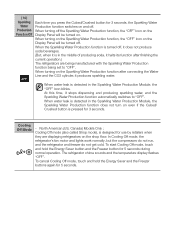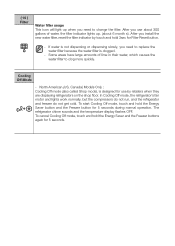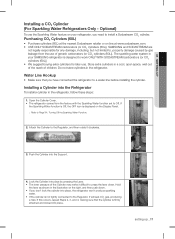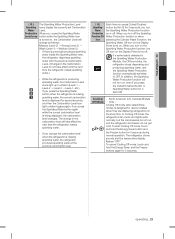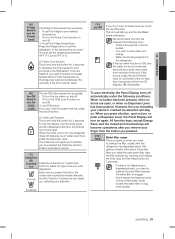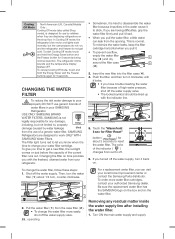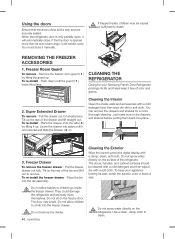Samsung RF31FMEDBSR Support Question
Find answers below for this question about Samsung RF31FMEDBSR.Need a Samsung RF31FMEDBSR manual? We have 2 online manuals for this item!
Question posted by broeckelman on June 18th, 2014
Samsung Refrigerator Model Rf31fmedbsr Display Says Off
My son leaned up against the display and now it says OFF. It doesn't seem very cool this morning. When I hit the fridge temp button it says -7 34, but then it goes back to the OFF screen. Any way to get the dislplay back to normal?
Current Answers
Answer #1: Posted by online24h on June 18th, 2014 5:13 AM
Hello
See page 34 on user guide download on the link below
http://www.helpowl.com/manuals/Samsung/RF31FMEDBSR/192124
Also read the maintenace or troubleshoot page
Or samsung live chat on the link below
http://www.samsung.com/us/support/live-chat.html
See page 34 on user guide download on the link below
http://www.helpowl.com/manuals/Samsung/RF31FMEDBSR/192124
Also read the maintenace or troubleshoot page
Or samsung live chat on the link below
http://www.samsung.com/us/support/live-chat.html
Hope this will be helpful "PLEASE ACCEPT"
Related Samsung RF31FMEDBSR Manual Pages
Samsung Knowledge Base Results
We have determined that the information below may contain an answer to this question. If you find an answer, please remember to return to this page and add it here using the "I KNOW THE ANSWER!" button above. It's that easy to earn points!-
General Support
... button in the supported items. - If you to Normal ... allows you want to display details of the Synchronization process...conflicts in the main screen. The personal information management...models.) - When Synchronization begins, the current status of the Synchronized data. Click the Detail button...button on the specifications of your mouse. PC Sync supports the following three ways... -
General Support
... activates all numbers in a normal tone of the Voice ...screen, in the phonebook for the contact, the handset prompts you know the name but are multiple numbers stored for voice dialing or searching, and no prerecording or training is only one of the predesignated commands displayed...hold down the Bluetooth device's button until the following "Say a Command" menu appears: ... -
General Support
...say "Call" followed by simply speaking the desired location displayed into the microphone. zero." To initiate a VoiceSignal voice command session follow the steps below: From the standby screen, press the Voice Recognition button...all numbers in a normal tone of these commands, the Generic CDMA SCH-R810 (Finesse) handset launches the associated application. Instead, say "Call John." ...
Similar Questions
Does My Samsung Refrigerator Model #rf323tedbsr Have Forced Defrost?
Does my Samsung refrigerator model #RF323TEDBSR have Forced Defrost?How?
Does my Samsung refrigerator model #RF323TEDBSR have Forced Defrost?How?
(Posted by kbcannon1967 2 years ago)
On Samsung Refrigerator Model Rs265tdrs The Water And Ice Maker Stopped Working
On a Samsung refrigerator model RS265TDRS the water and icemaker stopped working. What would cause t...
On a Samsung refrigerator model RS265TDRS the water and icemaker stopped working. What would cause t...
(Posted by williamsdeas 8 years ago)
Samsung Refrigerator Model Rf28hdedbsr
How to unlock the water and ice maker on my samsung refrigerator model RF28HDEDBSR
How to unlock the water and ice maker on my samsung refrigerator model RF28HDEDBSR
(Posted by aprilvannoller 8 years ago)
Of Display On Board. Not Cooling. Did Have Power Interupt
The ice maker was dripping yesterday, so we took out a lot of ice yesterday. Today the dripping has ...
The ice maker was dripping yesterday, so we took out a lot of ice yesterday. Today the dripping has ...
(Posted by Klmesser 8 years ago)
Replaced Co2 Cylinder, Now Sparkling Off Light Is Flashing And Won't Reset.
new co2 cylinder installed but holding the sparkling button for 3seconds does not reset it. The off ...
new co2 cylinder installed but holding the sparkling button for 3seconds does not reset it. The off ...
(Posted by Theflyinglemon 8 years ago)