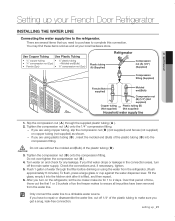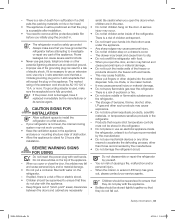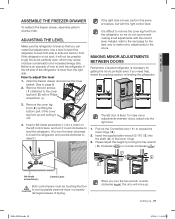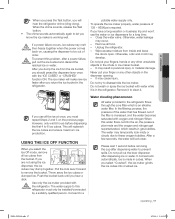Samsung RF4287HARS Support Question
Find answers below for this question about Samsung RF4287HARS.Need a Samsung RF4287HARS manual? We have 5 online manuals for this item!
Question posted by engou3 on October 27th, 2012
Ice Maker Will Not Dispense
The ice dispenser will not dispense. When the refrigerator was installed it worked perfectly. The ice maker sill makes ice. We have to pull out the ice tray and dump the ice into a bowl in the bottom of the freezer for an ice supply. The water supply is fine. We are still using the water dispenser. I have gone over all the settings and all the settings work fine. The child lock is not on and the on/off ice button is on. I have cycled it several times.
When you push the ice flap there is no tension and it travels all the way back until the water is engaged. As a result water dispenses. Somehow the switched that tells the ice to dispense will not engage. The ice lever is floppy. How do I test the switch?
Current Answers
Related Samsung RF4287HARS Manual Pages
Samsung Knowledge Base Results
We have determined that the information below may contain an answer to this question. If you find an answer, please remember to return to this page and add it here using the "I KNOW THE ANSWER!" button above. It's that easy to earn points!-
General Support
...Set Up Your Device Connect Make and Receive Phone Calls Work with Messages Work with Documents Work with Programs Browse the Web Manage Your Time Use Windows Live Use Windows Media Player Mobile Find Your Location Enjoy Pictures and Video Help for Added Programs on it. Notifications Theme Maker...Windows Media Personal tab Buttons DivX VOD Registration Input Lock Menus Owner Information Sounds &... -
General Support
...locks automatically the next time it is enabled, the phone only works with the current SIM. You must enter the correct lock code to use a different SIM card. Application Lock...Applications to keep the Application Lock settings Enter the Application Lock password, using the keypad If prompted, confirm the Application Lock password, using the keypad &... -
General Support
... (except to emergency numbers). The phone locks automatically the next time it is enabled, the phone only works with the current SIM. You must enter the correct lock code to use a different SIM card. Service Provider Contact Information To enable or disable the Phone Lock setting follow the steps below: From the...
Similar Questions
My Freezer Ice Maker Stopped Making Ice Affter The Door Was Left Open.
Samsung RFG298AARS, hi, my freezer ice maker cycles only when the test button is pushed. The top ice...
Samsung RFG298AARS, hi, my freezer ice maker cycles only when the test button is pushed. The top ice...
(Posted by Karlinamine 8 years ago)
Ice Maker Stop Making Ice
water stoped running into the ice maker
water stoped running into the ice maker
(Posted by stevescarbox 9 years ago)
What To Do If Control Box Of Refrigerator Doesnot Work
(Posted by paulrmplsho 9 years ago)
Model 4287 Plugged Door Ice Dispenser
My Samsung model 4287 ice maker gets plugged up in the door and won't drop the ice. Push the paddle ...
My Samsung model 4287 ice maker gets plugged up in the door and won't drop the ice. Push the paddle ...
(Posted by Tomtredrea 9 years ago)
Samsung Rf4287hars Auto Close System Does Not Work
(Posted by helpobrood 10 years ago)