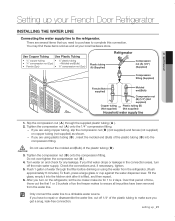Samsung RF4287HARS Support Question
Find answers below for this question about Samsung RF4287HARS.Need a Samsung RF4287HARS manual? We have 5 online manuals for this item!
Question posted by danipre on March 20th, 2014
How To Turn Samsung Rf4287
The person who posted this question about this Samsung product did not include a detailed explanation. Please use the "Request More Information" button to the right if more details would help you to answer this question.
Current Answers
Related Samsung RF4287HARS Manual Pages
Samsung Knowledge Base Results
We have determined that the information below may contain an answer to this question. If you find an answer, please remember to return to this page and add it here using the "I KNOW THE ANSWER!" button above. It's that easy to earn points!-
General Support
...to pair the phones (the default code is running and choose the appropriate option listed below : turn off the handset while data is a paid subscription service offered through Shop Tones Please Note: ...PC is "0000") Browse for Bluetooth Select the device to pair with MP3 files activate Bluetooth by turning it is a faster, easier way to connect your desktop or laptop PC and your area as ... -
General Support
... it locks in a PC destination Note: For information or assistance related to a PC. handset to pair devices (default pass code is explained in standby mode, turn Bluetooth on the right side of said device. For Bluetooth Visibility instructions, click here To learn how to the folder where the images are located... -
General Support
.... found at 888-987-4357. Samsung has released a software upgrade for ActiveSync, automatically. If there is a need to complete if the system is turned on operating systems running Microsoft Windows XP (Home or Professional) w/Service Pack 2 (SP2) or Windows 2000 w/Service Pack 4 (SP4). Verifying the Samsung Modem Driver installation...
Similar Questions
Samsung Refrigerator Rf4287hars
it started blinking pc error when I tried to reset it came up with error code f 41 whats the fix?
it started blinking pc error when I tried to reset it came up with error code f 41 whats the fix?
(Posted by tobymontano 7 years ago)
Samsung Refrigerator Rf4287hars Repair Manual
need apart for the center door
need apart for the center door
(Posted by rockbottomdollar5 10 years ago)
How To Turn On Samsung Refrigerator Rf4287hars Ice
(Posted by joacali 10 years ago)