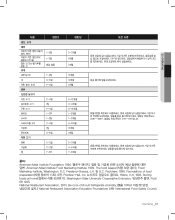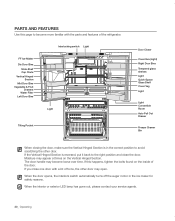Samsung RF4287HARS Support Question
Find answers below for this question about Samsung RF4287HARS.Need a Samsung RF4287HARS manual? We have 5 online manuals for this item!
Question posted by bobrbrn on April 30th, 2014
How To Operate Icemaker In Rf4287hars
The person who posted this question about this Samsung product did not include a detailed explanation. Please use the "Request More Information" button to the right if more details would help you to answer this question.
Current Answers
Answer #1: Posted by online24h on April 30th, 2014 11:05 AM
Hello
Just click on the link below and watch the video
Hope this will be helpful "PLEASE ACCEPT"
Related Samsung RF4287HARS Manual Pages
Samsung Knowledge Base Results
We have determined that the information below may contain an answer to this question. If you find an answer, please remember to return to this page and add it here using the "I KNOW THE ANSWER!" button above. It's that easy to earn points!-
General Support
... Tool. the handset. Please contact us toll free at the Upgrade Tool For Windows Vista Only This special Upgrade Tool will only function on operating systems running x32 bit Microsoft Windows Vista (Home, Premium, Ultimate, Business) SCH-i760 Vista Upgrade Tool This updater will automatically reboot when the update process... -
General Support
... not available on any 2007 Samsung TVs, Anynet+ (Anynet Plus), an updated version of the Samsung TV. Anynet+ (Anynet Plus) Anynet+ is a function that operates through HDMI 1.3 jacks and lets you control a Samsung TV and two other Samsung Audio Visual devices through the remote control of Anynet, ... -
General Support
... the handset. The USB cable, microSD memory card, and a current version of a microSDHC 4GB capacity memory card. However, for Digital Rights Management (DRM) which operating system your PC is running Windows Vista, your synchronization settings will pop up on your PC's display (see example below : Open Windows Media Player (version...
Similar Questions
Samsung Rf4287hars Refrigerator Leaking From Bottom
(Posted by Sakabaj001 9 years ago)
Samsung Refrigerator Rf4287hars Repair Manual
need apart for the center door
need apart for the center door
(Posted by rockbottomdollar5 10 years ago)
Door Noises
The left panel door makes creeky noises when opening and closing. What is the cause? How do we fix i...
The left panel door makes creeky noises when opening and closing. What is the cause? How do we fix i...
(Posted by averyce2 10 years ago)
How Do You Remove The Power Cord From A Rf4287hars Refrigerator?
How do you remove the power cord from a RF4287HARS refrigerator?
How do you remove the power cord from a RF4287HARS refrigerator?
(Posted by kaipeterson 13 years ago)