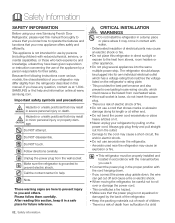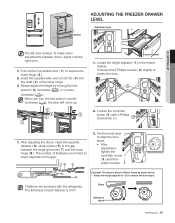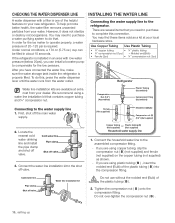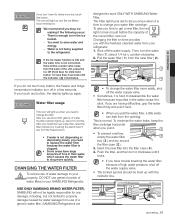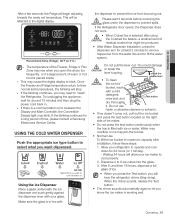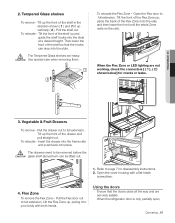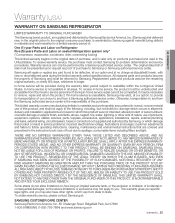Samsung RF4267HARS Support Question
Find answers below for this question about Samsung RF4267HARS.Need a Samsung RF4267HARS manual? We have 2 online manuals for this item!
Question posted by jeanrugg on January 10th, 2016
Used Power Freeze Option In August, Now Water Leaking Into Flex Door Compartment
No service repair for our area. We need to repair ourselves. When we turn on the water it leaks into the space under the Flex door What is the problem and how do we fix.
Current Answers
Answer #1: Posted by TommyKervz on January 11th, 2016 10:44 AM
Click here and refer to the troubleshooting guide.
Related Samsung RF4267HARS Manual Pages
Samsung Knowledge Base Results
We have determined that the information below may contain an answer to this question. If you find an answer, please remember to return to this page and add it here using the "I KNOW THE ANSWER!" button above. It's that easy to earn points!-
General Support
...Space 3: Dual Language 2: Spanish 4: My Words 5: Used word Dic. 6: Display Candidate 1: Display On 2: Display Off 7: Prediction Start 1: 3rd letters 2: 4th letters 3: 5th letters 8: Help 5: Phone Information 1: Phone Number 2: Icon Glossary 3: Version 4: Advanced 6: More... 1: Accessibility 1: TTY 2: Voice Service... to display the following options: 1: Key Mute/Unmute 2: Turn Speaker On/Off 3: Set... -
How To Label Inputs SAMSUNG
... the provided list. will also allow you label an input "PC" With your TV powered on press the MENU button on your remote. button and select the "Input" Then ...the image differently to use the PC options in an input name. your input can always be changed. 17262. Use the ▲ or ▼ button and select the "Edit Name" option, and then press... -
General Support
... 4: Location (On/Off) 5: Audio Routing 1: Normal 2: Headset Only 6: TTY Options 1: TTY Full 2: TTY + Hear 3: TTY + Talk 4: TTY Off 7: ...Space (On/Off) 8: Help 2: Sounds 1: Ringer 1: Ringer Off 2: 1-Beep 3: Level 1 - 8 4: Always Vibrate 2: Advanced 1: Text Messages 1: Use...Yes/No) 8: Reset Phone (Yes/No) 9: Lock Services 1: Voice (Lock/Unlock) 2: Power Vision (Lock/Unlock) 7: Roaming 1: Set Mode 2: ...
Similar Questions
Water/ice Dispenser Microswitch Replacement
how do I tremove the touch display scree
how do I tremove the touch display scree
(Posted by Edwardstarzyk 1 year ago)
Panel Buttons Won't Work. Power Freeze Comes On All The Time On And Off
Panel buttons won't work. Power freeze comes on all the time on and off
Panel buttons won't work. Power freeze comes on all the time on and off
(Posted by charliematthews 2 years ago)
No Ice Samsung Rf 4267 Hars
I have a Samsung RF4267HARS Refridgerator that is about 2 years old. my ice make just stopped making...
I have a Samsung RF4267HARS Refridgerator that is about 2 years old. my ice make just stopped making...
(Posted by Steveb43124 10 years ago)