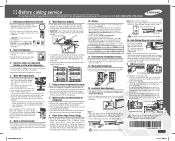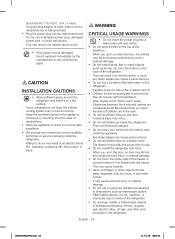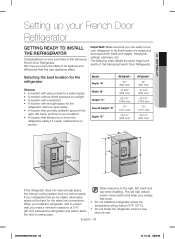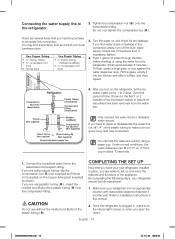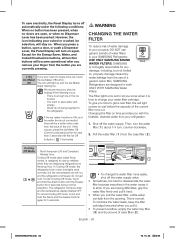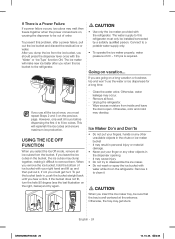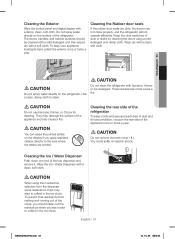Samsung RF28HMEDBSR Support Question
Find answers below for this question about Samsung RF28HMEDBSR.Need a Samsung RF28HMEDBSR manual? We have 2 online manuals for this item!
Question posted by salangel on November 11th, 2021
What Model Number Is The Ice Maker
The person who posted this question about this Samsung product did not include a detailed explanation. Please use the "Request More Information" button to the right if more details would help you to answer this question.
Current Answers
Answer #1: Posted by SonuKumar on November 13th, 2021 7:14 AM
https://www.partselect.com/Models/RF28HMEDBSR/MFGModelNumber/AA-0000/
http://www.samsungparts.com/Products/Parts_and_Accessories/RF28HMEDBSR/AA/Default.aspx
Please respond to my effort to provide you with the best possible solution by using the "Acceptable Solution" and/or the "Helpful" buttons when the answer has proven to be helpful.
Regards,
Sonu
Your search handyman for all e-support needs!!
Related Samsung RF28HMEDBSR Manual Pages
Samsung Knowledge Base Results
We have determined that the information below may contain an answer to this question. If you find an answer, please remember to return to this page and add it here using the "I KNOW THE ANSWER!" button above. It's that easy to earn points!-
General Support
... make sure you have back ups of any important files including DRM files and licenses in the event of the YP-P2 above the serial number. When downloading your firmware enter the complete model number exactly as it's labeled on the back of any data loss during the firmware update. -
General Support
... inputs, is designed for the American market. You can access the JustScan function through Model numbers ending in 850, 860, 950 Component (1080i, 1080p) Model numbers ending in 530, 540, 550, 650, or 750 Model numbers ending in 330, 450, 451 2007 Models (LN-T) All 2007 LN-T Samsung LCD TVs have a JustScan function built in 350, 360... -
General Support
...the PC & This handset does Audio files less than 300 KB are explained, in your phone model. To transfer MP3 files From a PC, via a Bluetooth adaptor , to pair with the PC ...must be disabled before initiating a USB connection with MP3 files activate Bluetooth by looking at the model number on OK in your phone's accessories section. Please contact AT&T for the correct data...
Similar Questions
Ice Maker Not Working As Expected.
Water dispenses normally, but it also starts to flow when the Ice or crushed ice is selected. Additi...
Water dispenses normally, but it also starts to flow when the Ice or crushed ice is selected. Additi...
(Posted by rprice6cdn 8 years ago)
Ice Maker Leaks Water And Ice Cubes Are Not Frozen Solid
(Posted by Art61280 8 years ago)
Samsung Rf28hmedbsr Ice Mkr Not Making Ice. H2o Is Working. Troubleshooting?
(Posted by txreap 8 years ago)
Model Rf267aash, Ice Maker Makes Loud-constant Clicking Noise Periodically
ice make make loud clicking periodic sound (6-20 clicks), while the ice maker is still functional, l...
ice make make loud clicking periodic sound (6-20 clicks), while the ice maker is still functional, l...
(Posted by tuckerduan 10 years ago)
My Samsung Refrigerator Model Rs2555sl Ice Maker Is Not Working With Frosted Ice
(Posted by rakiconnectingpeople 11 years ago)