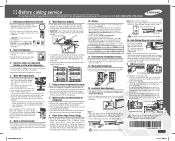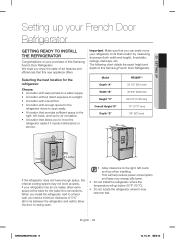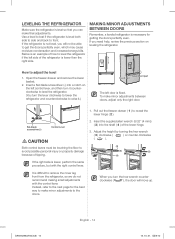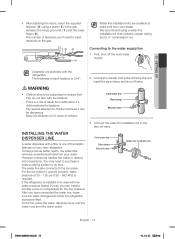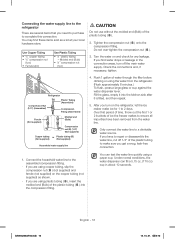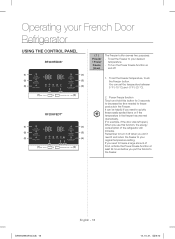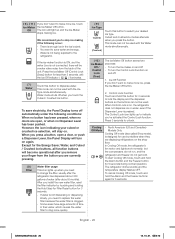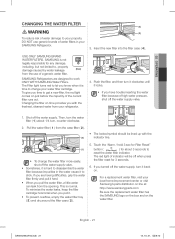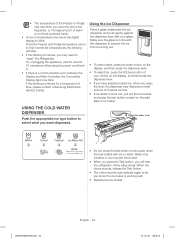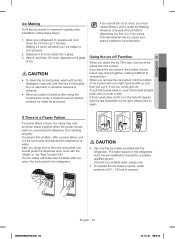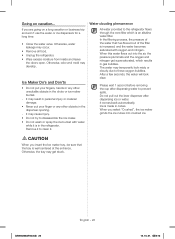Samsung RF28HFEDTSR Support Question
Find answers below for this question about Samsung RF28HFEDTSR.Need a Samsung RF28HFEDTSR manual? We have 2 online manuals for this item!
Question posted by cgtravelers09 on December 4th, 2015
How To Turn On Uper Ice Maker
Current Answers
Answer #1: Posted by BusterDoogen on December 4th, 2015 2:01 PM
--
To turn the Ice maker on and off
--
To turn the Control Lock Function on and off.
I hope this is helpful to you!
Please respond to my effort to provide you with the best possible solution by using the "Acceptable Solution" and/or the "Helpful" buttons when the answer has proven to be helpful. Please feel free to submit further info for your question, if a solution was not provided. I appreciate the opportunity to serve you
Related Samsung RF28HFEDTSR Manual Pages
Samsung Knowledge Base Results
We have determined that the information below may contain an answer to this question. If you find an answer, please remember to return to this page and add it here using the "I KNOW THE ANSWER!" button above. It's that easy to earn points!-
General Support
see the WEP300 User Manual, Quick Start Guide and Specifications Sheet attached. Search for the first time, it proceeds into Pairing mode immediately. When the headset and the phone are paired, the headset attempts to reconnect automatically each time it on . Turn off your phone's user guide. (Bluetooth PIN: 0000, 4 zeros) If the pairing is... -
How To Program Your Remote Control SAMSUNG
...Turn OFF the device (VCR, DVD Player, Cable Box, etc.) you are programming the remote to control. if you don't have your TV for any remote control codes. How To Program Your Remote Control Check Your User Manual Remote Codes Please see your user's manual ... Serial Number Using a paper clip or a tooth pick press the Set button on top of your user's manual handy. Product : Televisions > -
How To Pair A Bluetooth Stereo Headset SAMSUNG
...> icon in a "discoverable" You may need to turn Bluetooth mode on the main menu screen. Tap the icon on . Tap... If the password for the headset is to a new device and the purpose is anything other bluetooth enabled ...which can be ready for that device in the headset's user manual. 643. NOTE: The Bluetooth headset feature is supported while...
Similar Questions
Top ice maker works and dispenses ice correctly to the ice deispenser.Bottom ice maker does not work...
makes 24 ice cubes in 24 hours. is this normal?