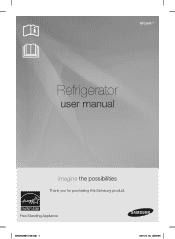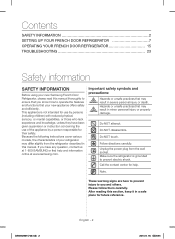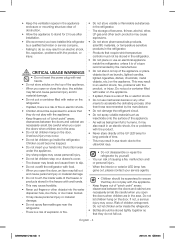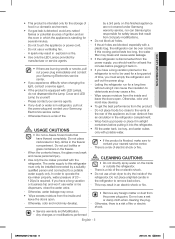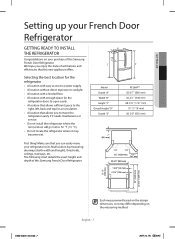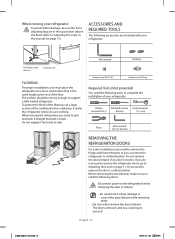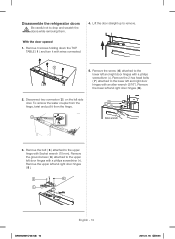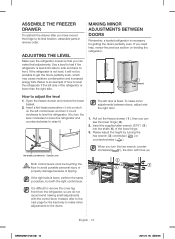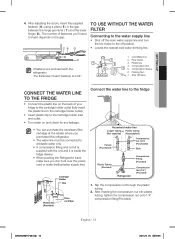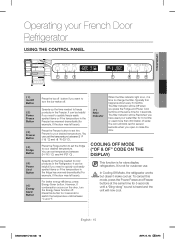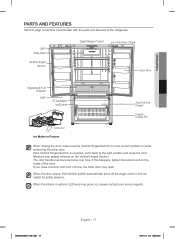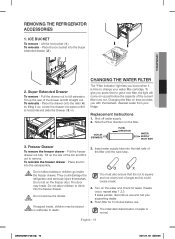Samsung RF26HFENDBC Support Question
Find answers below for this question about Samsung RF26HFENDBC.Need a Samsung RF26HFENDBC manual? We have 1 online manual for this item!
Question posted by kathyheld7 on August 5th, 2022
Where Is Filter On My Samsung Rf26hfendbc Located And What Is Part#
Current Answers
Answer #1: Posted by Odin on August 5th, 2022 5:34 PM
Hope this is useful. Please don't forget to click the Accept This Answer button if you do accept it. My aim is to provide reliable helpful answers, not just a lot of them. See https://www.helpowl.com/profile/Odin.
Answer #2: Posted by SonuKumar on August 5th, 2022 8:37 PM
https://www.youtube.com/watch?v=RMrk6NJKrqg
Where is the filter located on Samsung fridge?
The water filter on a Samsung side-by-side refrigerator is located in the fresh food side on the right-hand side of the bottom drawer.
Please respond to my effort to provide you with the best possible solution by using the "Acceptable Solution" and/or the "Helpful" buttons when the answer has proven to be helpful.
Regards,
Sonu
Your search handyman for all e-support needs!!
Related Samsung RF26HFENDBC Manual Pages
Samsung Knowledge Base Results
We have determined that the information below may contain an answer to this question. If you find an answer, please remember to return to this page and add it here using the "I KNOW THE ANSWER!" button above. It's that easy to earn points!-
SPH-M900 - How To Maximize Battery Life SAMSUNG
14633. How To Sync Contacts How To Reset The Water Filter Light 18992. SPH-M900 - -
SCH-I920 - How To Transfer MP3 Files Using Mass Storage SAMSUNG
SCH-I920 18988. How To Reset The Water Filter Light Product : Cell Phones > SCH-I920 - How To Program Your Remote Control 14633. Verizon Wireless Cell Phones > How To Transfer MP3 Files Using Mass Storage 12959. -
How To Sync The I.C.E. Pad to The Transmitter SAMSUNG
How to Change the Water Filter and Reset the Filter Indicator Power On The I .C.E. How To Reset The Water Filter Light 615. Pad on 14633. Pad Power the I .C.E. STEP 1.
Similar Questions
how do I turn on the light for the water filter output area
The freezer is getting cold and freezing. The refrigerator portion is not working properly (it's not...
how do I stop a water leak in my fridge department?
This unit does not have a water dispenser. The red filter light has come on and I see no way to turn...