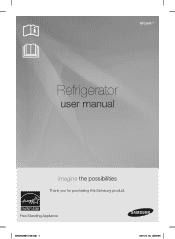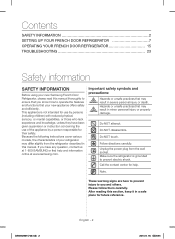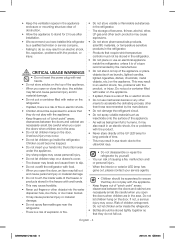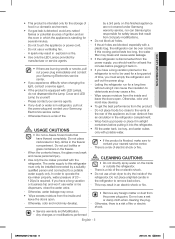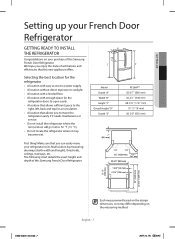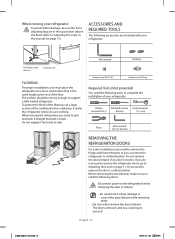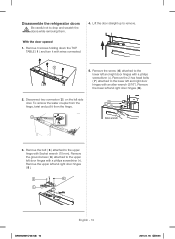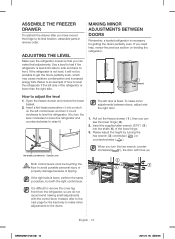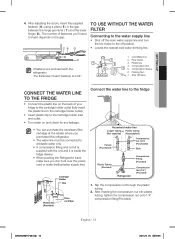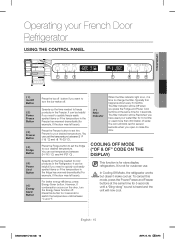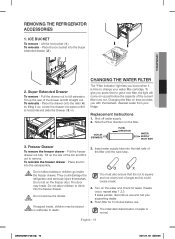Samsung RF26HFENDBC Support Question
Find answers below for this question about Samsung RF26HFENDBC.Need a Samsung RF26HFENDBC manual? We have 1 online manual for this item!
Question posted by Horsefork2 on July 26th, 2018
How Do I Stop A Leak That Is In My Fridge?
Current Answers
Answer #1: Posted by Odin on July 26th, 2018 8:28 AM
Hope this is useful. Please don't forget to click the Accept This Answer button if you do accept it. My aim is to provide reliable helpful answers, not just a lot of them. See https://www.helpowl.com/profile/Odin.
Answer #2: Posted by BusterDoogen on July 26th, 2018 7:14 AM
Please respond to my effort to provide you with the best possible solution by using the "Acceptable Solution" and/or the "Helpful" buttons when the answer has proven to be helpful. Please feel free to submit further info for your question, if a solution was not provided. I appreciate the opportunity to serve you!
Related Samsung RF26HFENDBC Manual Pages
Samsung Knowledge Base Results
We have determined that the information below may contain an answer to this question. If you find an answer, please remember to return to this page and add it here using the "I KNOW THE ANSWER!" button above. It's that easy to earn points!-
General Support
...-R560 (Messager II) Phone? What Is World Time And How Do I Create Or Delete Alarms On My Cricket SCH-R560 (Messager II) Phone? How Do I Stop My Cricket SCH-R560 (Messager II) Phone From Beeping Every Minute? How Do I Change The Wallpaper (Screen Saver) On My Cricket SCH-R560 (Messager II... -
General Support
... your email account then press the 12. Enter the outgoing SMTP mail server (If you will need for any installation of these settings, please stop here and contact your device. Yes, an Exchange account, a POP3 or an IMAP4 account may not. (check with your provider to get email settings automatically... -
How To Remove The Water Filter SAMSUNG
STEP 2. Turning off the supply valve that provides water to your refrigerator. To remove the shelf, tilt the front of the shelf up, and then push up on the water filter. Tip: You do not have to turn off the water supply valave, but it is difficult to remove, take out the shelf below the...
Similar Questions
my refrigerator filter light is on on my Samsung rf26hfendbc..how do I replace it and where is it lo...
The freezer is getting cold and freezing. The refrigerator portion is not working properly (it's not...
On a Samsung refrigerator model RS265TDRS the water and icemaker stopped working. What would cause t...
Samsung RF263BE French door fridge. I had to pull off evaporator cover and melt ice on fan. In order...
The water filter inside the unit is leaking a lot of water. The problem has occurred twice in three ...