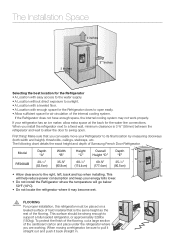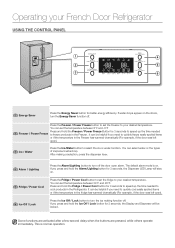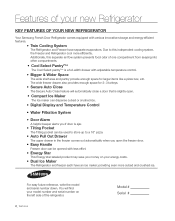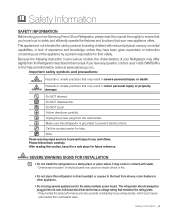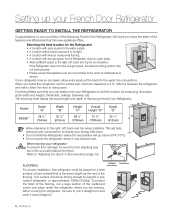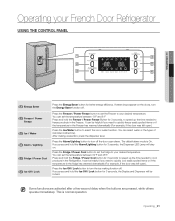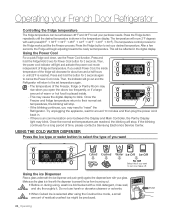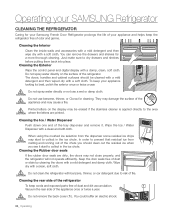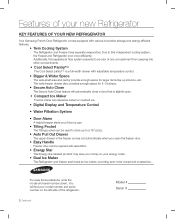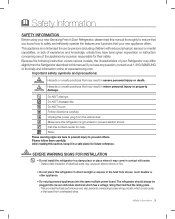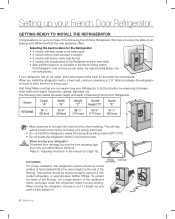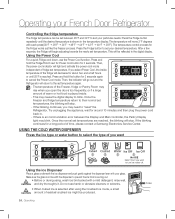Samsung RF268ABRS Support Question
Find answers below for this question about Samsung RF268ABRS.Need a Samsung RF268ABRS manual? We have 5 online manuals for this item!
Question posted by christinecgalla on September 22nd, 2017
Freezer Not Working Fridge Still Working
Samsung french door refrigerator model RF268AB freezer started not making ice, followed in few days by not freezing food any longer. Reason?
Current Answers
Answer #1: Posted by Bruce7194 on September 23rd, 2017 12:27 AM
The problem is a buildup of ice on the plastic housing (the curved plastic bit) in the back of the freezer under the fixed shelf where the icetub goes. The fan behind this plastic housing is hitting the ice when the defrost comes on.
Unplug the fridge, unpack the freezer, remove the four screws in the back, take off the sheetmetal backing and let the fridge thaw. You can remove the plastic piece after a while and get the ice off (be careful not to remove the styrofoam insulation by going too quickly).
Reassemble and you're back in business, for a few months.
Unplug the fridge, unpack the freezer, remove the four screws in the back, take off the sheetmetal backing and let the fridge thaw. You can remove the plastic piece after a while and get the ice off (be careful not to remove the styrofoam insulation by going too quickly).
Reassemble and you're back in business, for a few months.
Related Samsung RF268ABRS Manual Pages
Samsung Knowledge Base Results
We have determined that the information below may contain an answer to this question. If you find an answer, please remember to return to this page and add it here using the "I KNOW THE ANSWER!" button above. It's that easy to earn points!-
How To Change The LED Lighting In The Refrigerator Compartment SAMSUNG
How To Change The LED Lighting In The Refrigerator Compartment French Door 7587. Product : Refrigerators > -
How To Change The LED Lighting In The Refrigerator Compartment SAMSUNG
How To Change The LED Lighting In The Refrigerator Compartment STEP 1. Remove The LED Lamp Cover To replace the LED lighting in your refrigerator, perform the following steps: Unplug the refrigerator the lamp cover by pulling both release tabs towards you. RFG298AAPN 21132. Product : Refrigerators > French Door > -
How To Change The LED Lighting In The Refrigerator Compartment SAMSUNG
French Door > How To Change The LED Lighting In The Refrigerator Compartment Product : Refrigerators > RFG298AAPN 21132.
Similar Questions
On Samsung Refrigerator Model Rs265tdrs The Water And Ice Maker Stopped Working
On a Samsung refrigerator model RS265TDRS the water and icemaker stopped working. What would cause t...
On a Samsung refrigerator model RS265TDRS the water and icemaker stopped working. What would cause t...
(Posted by williamsdeas 8 years ago)
How Fast W/ice Maker Resume Working After Icons Are Off
I accidentally shut off upper ice maker. Icons aren't lit but still no ice. Is there a wait time bef...
I accidentally shut off upper ice maker. Icons aren't lit but still no ice. Is there a wait time bef...
(Posted by DoorCtyGrl 9 years ago)
Samsung Refrigerator Model Number Rb215labp Cant Get Ice Maker To Work
(Posted by dranjchun 10 years ago)