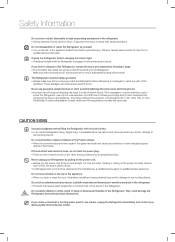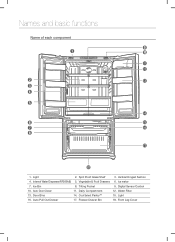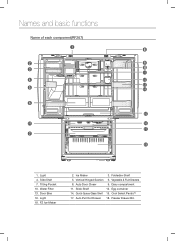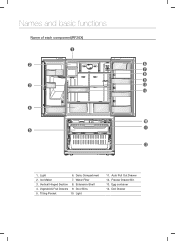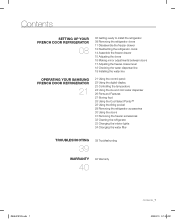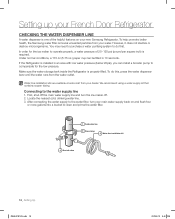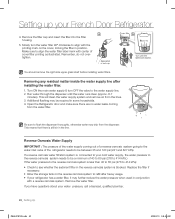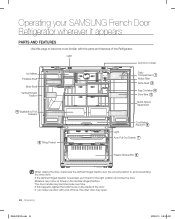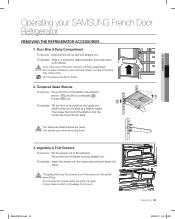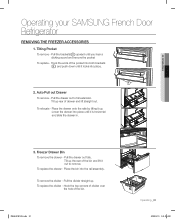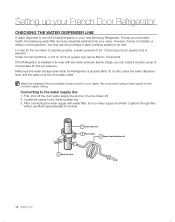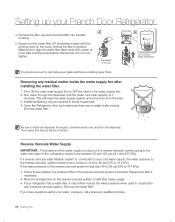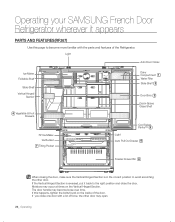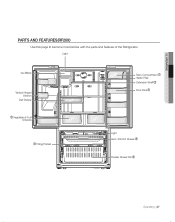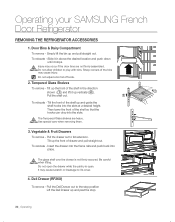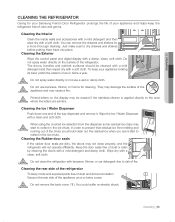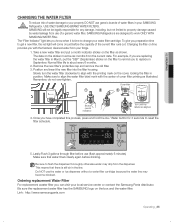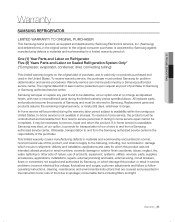Samsung RF267AERS Support Question
Find answers below for this question about Samsung RF267AERS.Need a Samsung RF267AERS manual? We have 7 online manuals for this item!
Question posted by grandpasettle on January 21st, 2015
Samsung Refrigerator Drawer Removal
How do I remove the glass shelf above the vegetable and fruit drawers for cleaning?
Current Answers
Answer #1: Posted by Autodiy on January 22nd, 2015 12:35 AM
go to the link below for instructions
http://www.ehow.com/how_12105827_remove-shelf-samsung-french-door-refrigerator.html
Www.autodiy.co.za
Related Samsung RF267AERS Manual Pages
Samsung Knowledge Base Results
We have determined that the information below may contain an answer to this question. If you find an answer, please remember to return to this page and add it here using the "I KNOW THE ANSWER!" button above. It's that easy to earn points!-
General Support
... water for at least four hours. To clean the deodorizer, follow these steps: remove the cover with a flat blade screwdriver. Completely dry out the cartridge for at least 8 hours in an open area, preferably in the back of the refrigerator compartment by the shelf above the CoolSelect Zone drawer. Take out the cartridge from the... -
How To Remove The Water Filter SAMSUNG
... it makes the filter easier to your refrigerator. Preperation Turn off the water supply will make the filter easier to remove, take out the shelf below the water filter. If the filter is recommended because it is difficult to remove. To remove the shelf, tilt the front of the shelf up, and then push up on... -
How To Change The LED Lighting In The Refrigerator Compartment SAMSUNG
French Door > How To Change The LED Lighting In The Refrigerator Compartment STEP 1. RFG298AAPN 21132. Remove The LED Lamp Cover To replace the LED lighting in your refrigerator, perform the following steps: Unplug the refrigerator the lamp cover by pulling both release tabs towards you. Product : Refrigerators >
Similar Questions
How To Set Display On Samsung Refrigerator Rf267aers
(Posted by cajxdave 9 years ago)
How To Remove Evaporator And Frost Condensation Drawer Of Samsung Rf267aers
(Posted by lrscotl 9 years ago)
How To Remove Glass Shelf From Samsung Refrigerator Rf4287hars
(Posted by idbrmi 9 years ago)
How To Replace Water Tank Assembly In Samsung Refrigerator Rf267aers
(Posted by glennyiann 10 years ago)