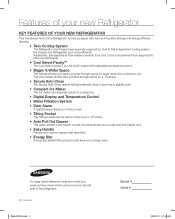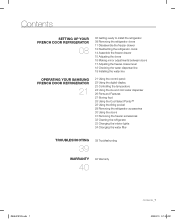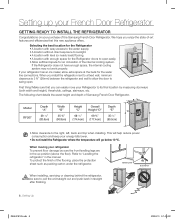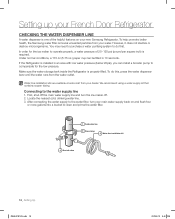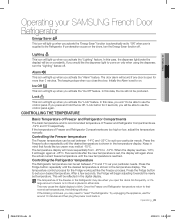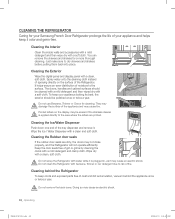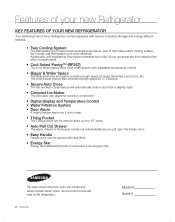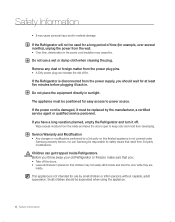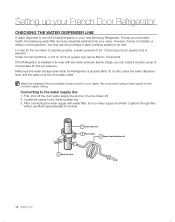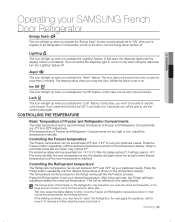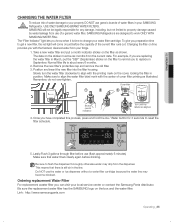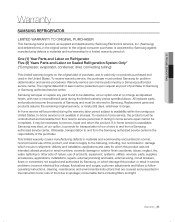Samsung RF267AERS Support Question
Find answers below for this question about Samsung RF267AERS.Need a Samsung RF267AERS manual? We have 7 online manuals for this item!
Question posted by khurworth on February 15th, 2013
Display For Samsung Refrigerator Model Rf267aers Does Not Display Other Than '88
No display other than 88. Unplugged unit for 10 minutes but problem was still there after plugging back in. Just visiting daughter so not sure about a power surge. Definitely looks like a display panel malfunction. Do we need a tech?
Current Answers
Related Samsung RF267AERS Manual Pages
Samsung Knowledge Base Results
We have determined that the information below may contain an answer to this question. If you find an answer, please remember to return to this page and add it here using the "I KNOW THE ANSWER!" button above. It's that easy to earn points!-
General Support
...Display settings 5.1.1 Wallpaper 5.1.1.1 Wallpaper list 5.1.1.2 Text color 5.1.2 Menu style 5.1.2.1 Bar style 5.1.2.2 Page style 5.1.3 Auto key lock 5.1.3.1 Off 5.1.3.2 15 seconds 5.1.3.3 30 seconds 5.1.3.4 1 minute 5.1.3.5 2 minutes 5.1.4 Contrast 5.1.5 Back light 5.1.5.1 15 Seconds 5.1.5.2 30 Seconds 5.1.5.3 1 Minute 5.1.5.4 3 Minutes 5.1.5.5 10 Minutes... settings (see page 88) 6.1 Alarm 6.2 ... -
How To Use Samsung Recovery Solution 4 SAMSUNG
...if the computer powers on, but... backup location other than the location currently displayed by clicking the down arrow in case ...create and restore the Complete Backup. If power is complete. 33819. You can...25950. Product : Mobile Computing > Make sure to have 20Gb available. The Backup > ...if you first power on the PC the destination device must have power connected to continue... -
How To Change The LED Lighting In The Refrigerator Compartment SAMSUNG
French Door > How To Change The LED Lighting In The Refrigerator Compartment STEP 1. Product : Refrigerators > Remove The LED Lamp Cover To replace the LED lighting in your refrigerator, perform the following steps: Unplug the refrigerator the lamp cover by pulling both release tabs towards you. RFG298AAPN 21132.
Similar Questions
How Do You Remove The Front Display Panel On A Samsung Refrigerator Model #4287
(Posted by Jeeh204 9 years ago)
How To Replace The Samsung Refrigerator Model Rf267aers Filter Indicator
(Posted by mpmasnesm 10 years ago)
Why My Samsung Freezer It's Frozen Too Much Model Rf267aers
(Posted by patriDa 10 years ago)
Model Rf267aers No Water To Ice Maker
The last time the ice maker dumped ice it didn't fill back up with water
The last time the ice maker dumped ice it didn't fill back up with water
(Posted by Guythunder 11 years ago)
Unplugged The Refrigerator And Now The Display Panel Doesn't Work
Unplugged the fridge and when I plugged it back in tr display panel won't work expect for one light ...
Unplugged the fridge and when I plugged it back in tr display panel won't work expect for one light ...
(Posted by Frogirl430 11 years ago)