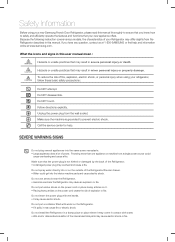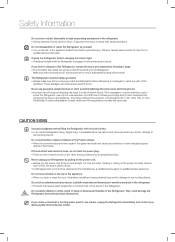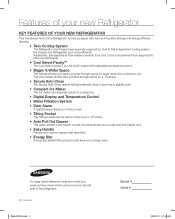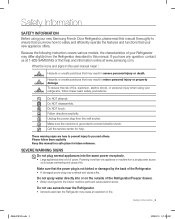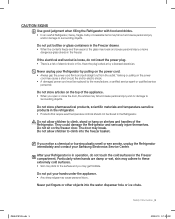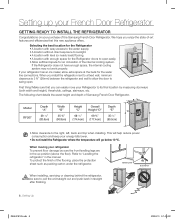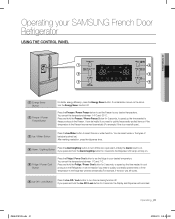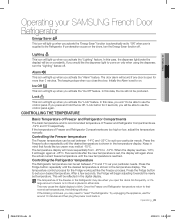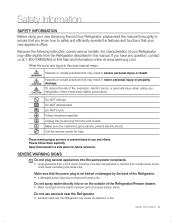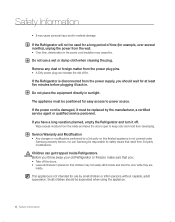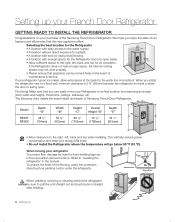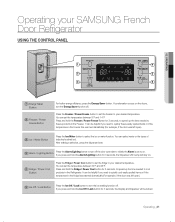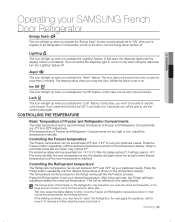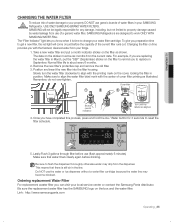Samsung RF267AERS Support Question
Find answers below for this question about Samsung RF267AERS.Need a Samsung RF267AERS manual? We have 7 online manuals for this item!
Question posted by BHabeipira on September 5th, 2014
How Do You Disconnect The Power On A Samsung Rf267aers Refrigerator
The person who posted this question about this Samsung product did not include a detailed explanation. Please use the "Request More Information" button to the right if more details would help you to answer this question.
Current Answers
Related Samsung RF267AERS Manual Pages
Samsung Knowledge Base Results
We have determined that the information below may contain an answer to this question. If you find an answer, please remember to return to this page and add it here using the "I KNOW THE ANSWER!" button above. It's that easy to earn points!-
General Support
...the device and transfer them into one of the following location depending on your computer. Turn the power back on the back of the YP-P2 above the serial number. WMP10: YP-P2 ... and paste them again from the Download Center, and then extract the files. Internal Storage Disconnect the YP-P2 from the firmware update and should be installed after updating the firmware, you... -
General Support
...Mode: The player repeats all music files (long beep). The player plays the playlist (short beep). Disconnection during playback: Press the [pause] button to pause playback and then press and hold the [SMART]... BUTTON until you add at random. To turn Green LED flashes blue when the power turns on or off. Status Indicators Red LED: Blue Green Battery is low and requires... -
General Support
... scratch or damage your LCD screen. Besides being extremely soft and non-abrasive, these steps: Disconnect the power cord. Just Google "LCD screen cleaner". Do Not cleaners that contain the following ...When you are dry before unplugging your monitor from the cloth before plugging it in and powering it on the LCD screen. not use paper towels or abrasive pads to remove the ...
Similar Questions
How Do You Turn Off The Power On A Samsung Rf267aers Refrigerator In Order To
move it?
move it?
(Posted by racecjkj 9 years ago)
How To Replace The Samsung Refrigerator Model Rf267aers Filter Indicator
(Posted by mpmasnesm 10 years ago)
How To Replase Power Cortsamsung Refrigerator Rf4287ha
(Posted by tesylv 10 years ago)
Display For Samsung Refrigerator Model Rf267aers Does Not Display Other Than '88
No display other than 88. Unplugged unit for 10 minutes but problem was still there after plugging b...
No display other than 88. Unplugged unit for 10 minutes but problem was still there after plugging b...
(Posted by khurworth 11 years ago)