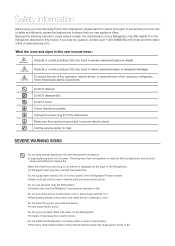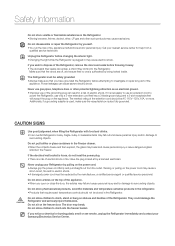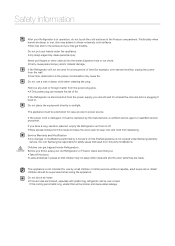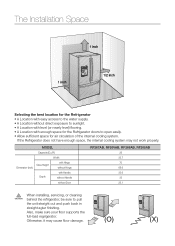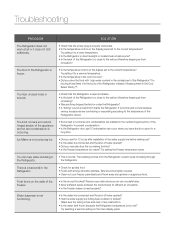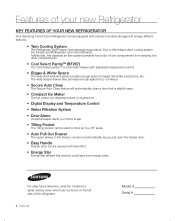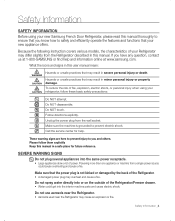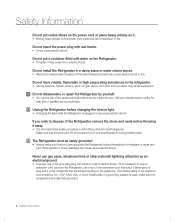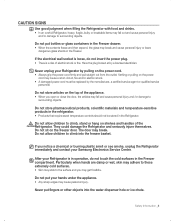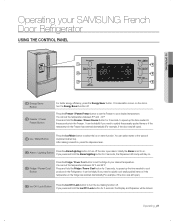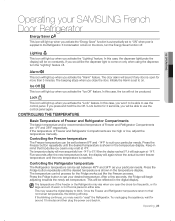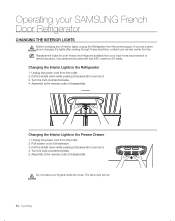Samsung RF267ABWP/XAA Support Question
Find answers below for this question about Samsung RF267ABWP/XAA.Need a Samsung RF267ABWP/XAA manual? We have 4 online manuals for this item!
Question posted by nicole05lucy05 on December 1st, 2013
Buzzing Sound
Where is the fridge fan and how do you remove it?
Current Answers
Related Samsung RF267ABWP/XAA Manual Pages
Samsung Knowledge Base Results
We have determined that the information below may contain an answer to this question. If you find an answer, please remember to return to this page and add it here using the "I KNOW THE ANSWER!" button above. It's that easy to earn points!-
General Support
Is The Buzzing Sound My Plasma TV Making Normal? Plasma TVs do not operate properly at least 15 feet away. If you normally use. It's caused ... the TV, return to the TV and see if that altitude. If you attempt to stop when you can hear it will buzz very loudly. The buzzing sound your Plasma TV needs service. The buzzing, however, should stop the buzzing at normal levels. -
General Support
...Music 1: Music Player 2: Shop Music 3: MusicID 4: XM Radio 5: Music Videos 6: The Buzz 7: Community 8: Music Applications 2: Messaging 1: Create New Message 2: Inbox 3: Mobile Email ...Video 7: MEdia Net Home 6: Cellular Video* 7: My Stuff 8: Address Book 9: Settings 1: Quick Tips 2: Set Sound Profile 3: Set Display 1: Main Display 1: Wallpaper 2: Greeting Message 3: Menu Style 4: Pop Up List Menu 5:... -
General Support
... your AC, which conforms to Acess Filter Auto Swing Air Flow Control Steps (Cool/Fan) Auto Air Discharge Side Air Ventilation Remote Controller (Type) Button Ultra Tropical Rotary ...surpasses all night. How to consume minimum energy. Cooling Performance Ton 1.5 Ton (W) 4,800 Refrigerant Type R22 Bio Sleep Mode Moisture Removal (Pts / hr) 2 Air Circulation (Max, CFM) 11 Noise Level(dB) 52 ...
Similar Questions
Samsung Refrigerator # Rf267abwp.
Has there been a recall on Samsung refrigerator # RF267ABWP. The same part in the back keeps filling...
Has there been a recall on Samsung refrigerator # RF267ABWP. The same part in the back keeps filling...
(Posted by landmraff 8 years ago)
Samsung Rf217acwp/xaa Fridge Not Cooling
Fridge is not cooling .Frezzer works fine . Cleaned coils What do I do next?
Fridge is not cooling .Frezzer works fine . Cleaned coils What do I do next?
(Posted by Imarc50 9 years ago)
Samsung Refrigerator Rs2530bbp How To Replace Evaporator Fan Motor
(Posted by Navytne 10 years ago)
Water Leaking And Buzzing Sound
My frig was leaking water because water is forming from the bottom were the deli food is stored! It ...
My frig was leaking water because water is forming from the bottom were the deli food is stored! It ...
(Posted by nicole05lucy05 10 years ago)
What Is The New/replacement Model For Refrigerator #rf263aebp/xaa
what is the new/replacement model for refrigerator #RF263AEBP/XAA
what is the new/replacement model for refrigerator #RF263AEBP/XAA
(Posted by lindseyaschwendau 11 years ago)