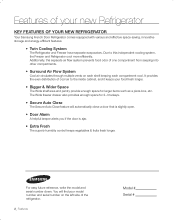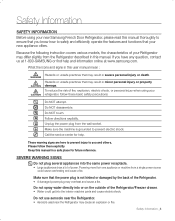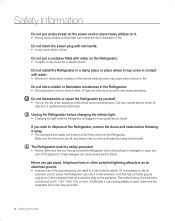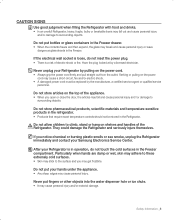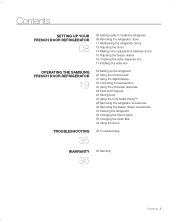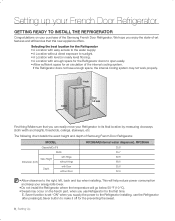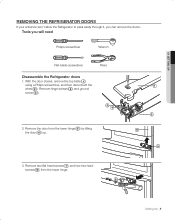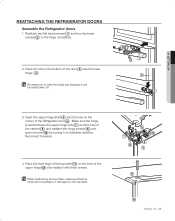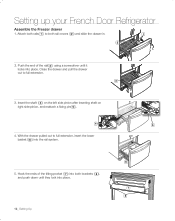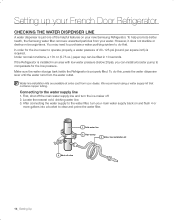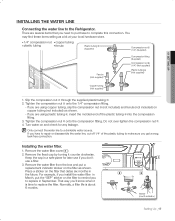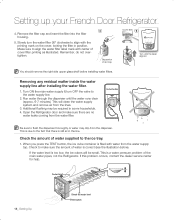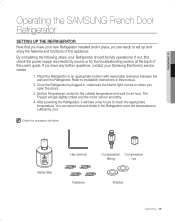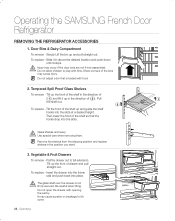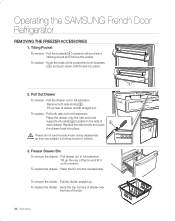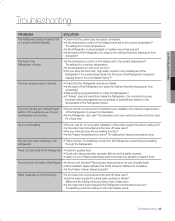Samsung RF266AARS/XAA Support Question
Find answers below for this question about Samsung RF266AARS/XAA.Need a Samsung RF266AARS/XAA manual? We have 1 online manual for this item!
Question posted by lailshie on December 27th, 2014
I Must Not Understand The Directions About How To Remove The Bottom Freezer Door
Can someone help me understand it? I need to remove the bottom freezer door to get to some other things I need to replace. Thanks.
Current Answers
Related Samsung RF266AARS/XAA Manual Pages
Samsung Knowledge Base Results
We have determined that the information below may contain an answer to this question. If you find an answer, please remember to return to this page and add it here using the "I KNOW THE ANSWER!" button above. It's that easy to earn points!-
General Support
... typically occur during operation can push the switch up, into the Off position, shutting off or prevent the TV from the top of the Door Cover. Remove the Door Cover. See Figure 2. Reattach the Door Cover at the bottom hinge area first. The auto shutoff switch is incorrectly positioned, the thermal expansion of the... -
How To Replace the Imaging Unit In Your CLX-2160 and CLX-3160 Printer SAMSUNG
Remove each cap from the wall outlet, and then open your printer's front cover. Install the toner waste container into your printer from the replacement unit by pulling carefully on the tabs. Installing the Replacement Imaging Unit To install the replacement imaging unit, follow these steps: Unplug your replacement imaging unit. Insert the toner cartridges you... -
How To Replace the Imaging Unit In Your CLX-2160 and CLX-3160 Printer SAMSUNG
...Your CLX-2160 and CLX-3160 Printer STEP 1. Removing the Imaging Unit When replacing your printer's front cover. Installing the replacement imaging unit. Remove each toner cartridge from your printer. ...by carefully pulling on the tab as shown in a safe place. After removing the toner cartridges, remove the waste toner container from the wall outlet, and then open your imaging...
Similar Questions
I Am Have Difficulty Removing Back Upper Panel In Freezer So I Can Replace Evapo
how do i remove upper panel in freezer
how do i remove upper panel in freezer
(Posted by chuckstroh41 8 years ago)
How To Remove Freezer Door Supports Of Rf4287ha
(Posted by serjodianag 9 years ago)
Cool-pantry Door Slide Cover Replacement
Had to buy new cool- pantry door slide cover for samsung RF267AARS refrigerator. Having a problem ge...
Had to buy new cool- pantry door slide cover for samsung RF267AARS refrigerator. Having a problem ge...
(Posted by jewheeler51 10 years ago)
I Need Replace My Galon Door Bins Of My Samsung Refrigetor
My galon door bins of my samsung rs2556ww/xaa is broked. i need buy other news
My galon door bins of my samsung rs2556ww/xaa is broked. i need buy other news
(Posted by weyyanoone 10 years ago)
What Is The New/replacement Model For Refrigerator #rf263aebp/xaa
what is the new/replacement model for refrigerator #RF263AEBP/XAA
what is the new/replacement model for refrigerator #RF263AEBP/XAA
(Posted by lindseyaschwendau 11 years ago)